Google improves Gmail's compose UI; adds new menu, avatar chips and more
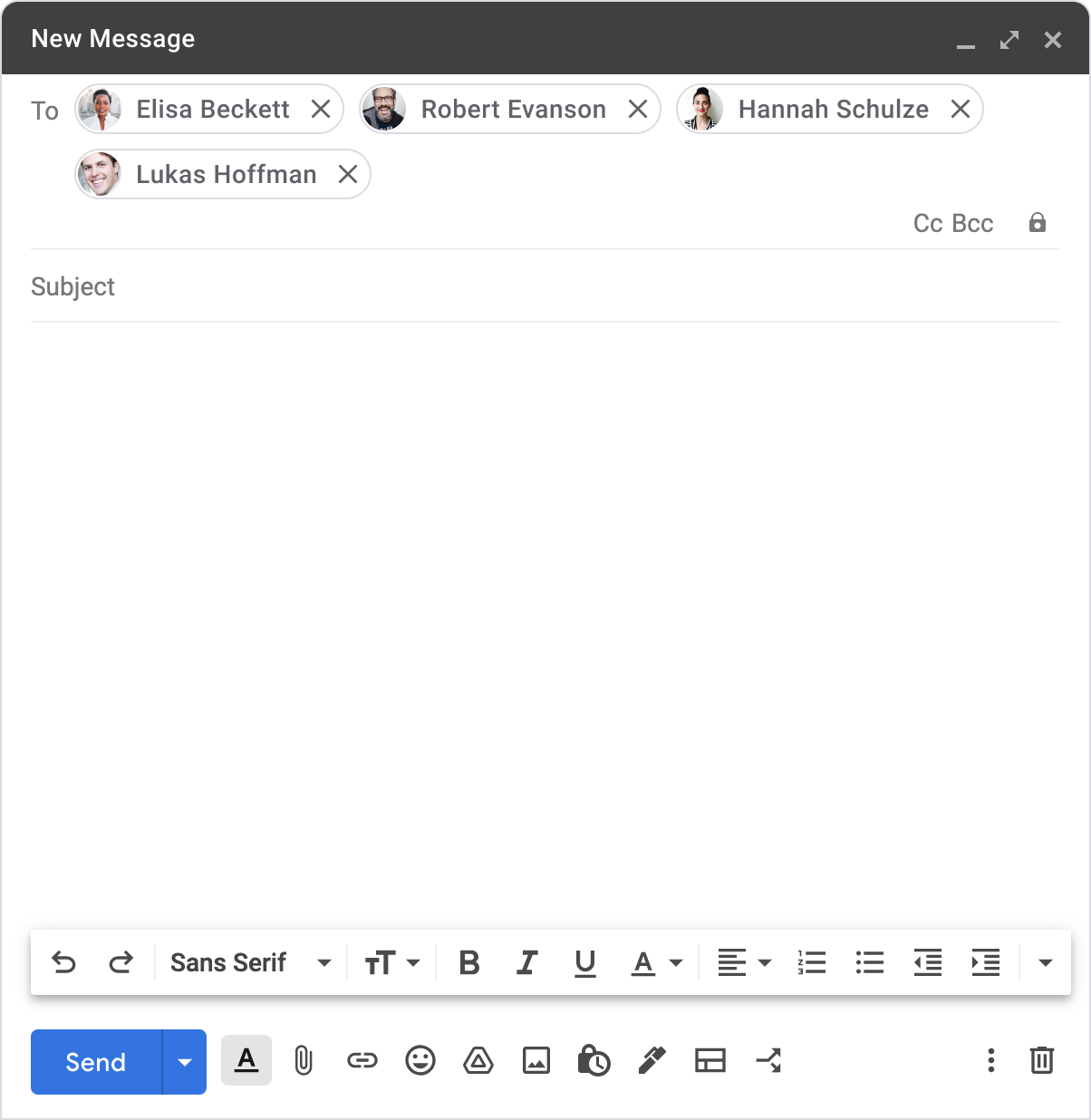
Google has made several improvements in Gmail's compose UI to help users compose emails more quickly and efficiently.
"We hope these improvements will help users connect with their colleagues and stakeholders quickly and with confidence," Google said.
With this update, you will notice the following improvements when composing emails in Gmail:
- A new right-click menu to easily view a recipient's full name and email, edit contact names, copy email addresses, open a recipient's information card
- Avatar chips for each recipient will be displayed to help you identify who's been added to the email
- Improved visual indicators for recipients outside of your organization or contacts -External contacts that you've interacted with before will be highlighted in a deep, yellow color while the contacts you have not interacted with before highlighted along with an out of organization avatar and warning banner.
- Improved visual indicators for duplicate recipients - If you've already included a recipient on the email, you'll see a checkmark indicator. In addition, duplicate entries within the same fields will be automatically removed when dragging and dropping between the To, Cc, and Bcc fields.
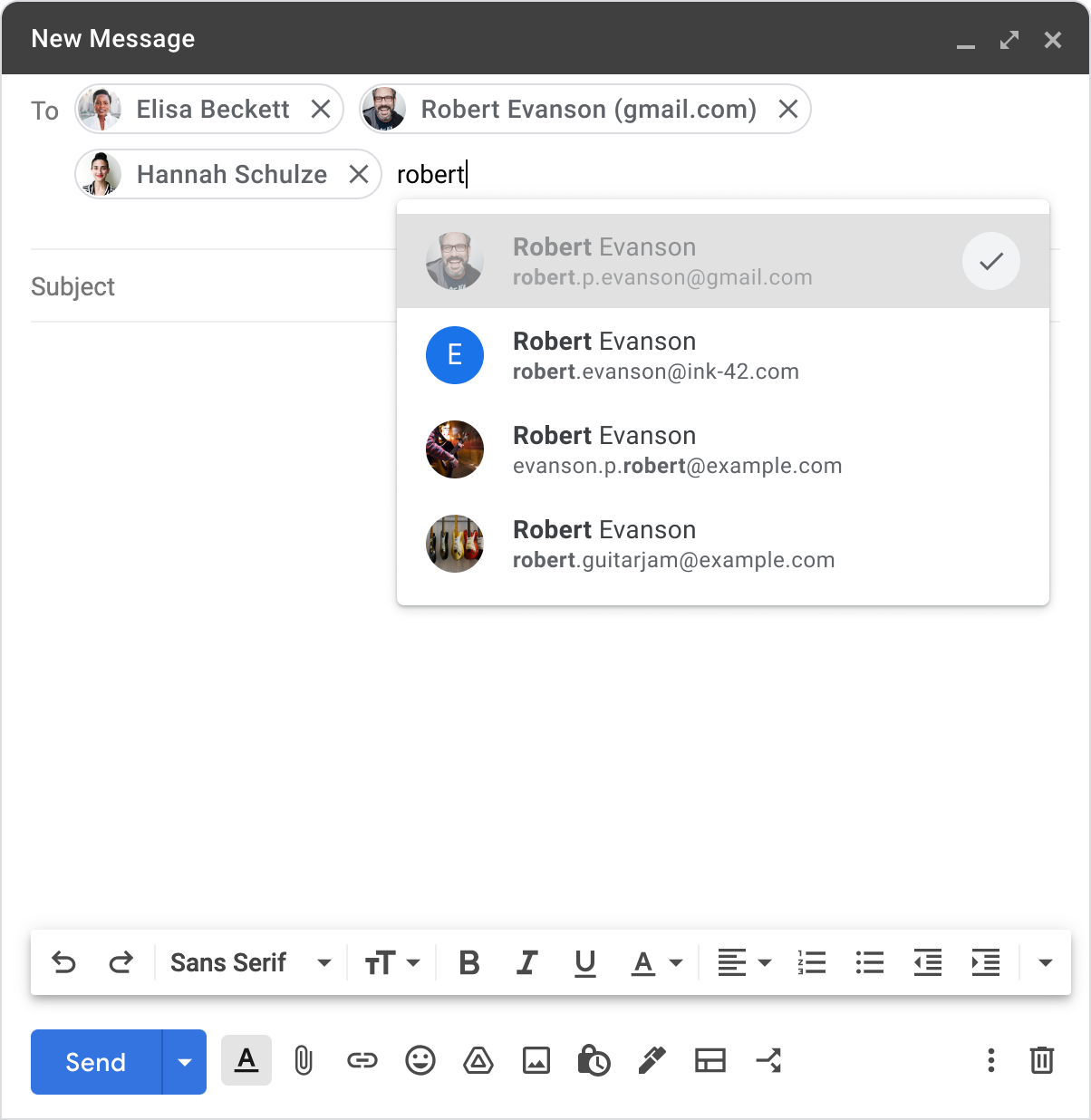
Image Credit: Google
Further, when you type email addresses, Gmail will now validate that they are typed in the correct format and will prevent any strings from becoming recipient chips if they are not formatted correctly.
The updated compose UI in Gmail will be available to all Google Workspace customers, as well as G Suite Basic and Business customers. Google said that the update rollout is expected to be completed by the end of the year.
- READ MORE ON:
- Gmail Compose UI
- update Gmail UI
- Google Workspace
- Gmail










