New features added to Google Images; usage rights filter updated
With the new update, Google Images that include licensing information will now be labeled with a Licensable badge. When a licensable image is selected, license details, and/or terms page of the image will appear on the window and if provided by the publisher, it will also show an additional link that directs users to a page where they can purchase or license the image from the content owner or licensor.

- Country:
- United States
Google has added several new features on Google Images to help consumers find the right image whilst providing them guidelines on how to use that image responsibly, be it for personal use or business project.
In a blog post, the search giant noted that it collaborated closely with image creators, stock image providers and digital content associations to address the needs of image creators, licensors and publishers.
The new features include:
Licensable images
With the new update, Google Images that include licensing information will now be labeled with a Licensable badge. When a licensable image is selected, license details, and/or terms page of the image will appear on the window and if provided by the publisher, it will also show an additional link that directs users to a page where they can purchase or license the image from the content owner or licensor.
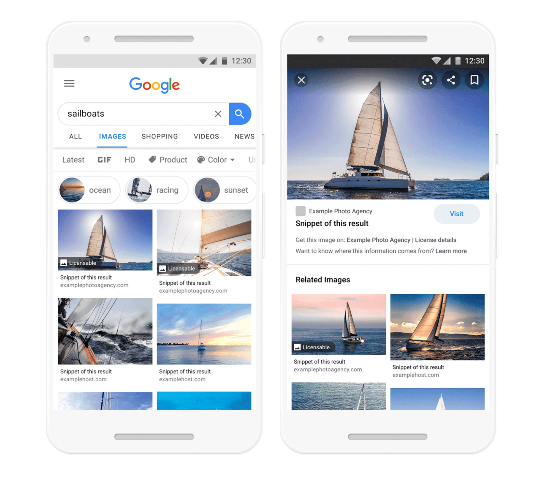
Image Credit: Google
Update usage rights
Apart from the Licensable image features, Google is also making it easier to find images with licensing metadata. Users will no more see the "Labeled for Reuse" and "Labeled for Reuse with Modification" options on the usage rights drop-down menu in the Advanced Search. It now supports filtering for "Creative Commons License" and "Commercial and Other Licenses".
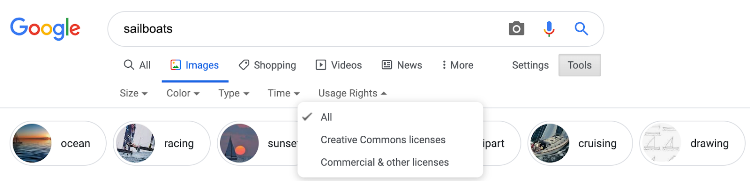
"These features will make finding the right image to use, as well as guidelines for how to license an image for your business or personal project, much easier than before. These updates are part of changes we have made on Google Images in recent years to make it more clear who the creator or copyright holder of the image is," Google wrote in the post.
To learn more about these features, image creators, licensors and publishers can head over to Google Webmaster Blog










