How to create catalogs with the WhatsApp Business app?
To sum up, the catalog feature will help small business owners connect with their customers in a more professional way and grow their business.

- Country:
- United States
Facebook-owned instant messaging platform WhatsApp has introduced new catalogs feature in the WhatsApp Business app that will make it easier for small businesses to showcase and share their goods more easily and professionally.
Instead of sharing the product photos one by one and repeatedly provide information, businesses can now add brief information including price, description, and product or service code for each item, all in one place. The new tool which serves as a mobile storefront for businesses will allow customers to see all the products and services within their WhatsApp without having the need to visit a website.
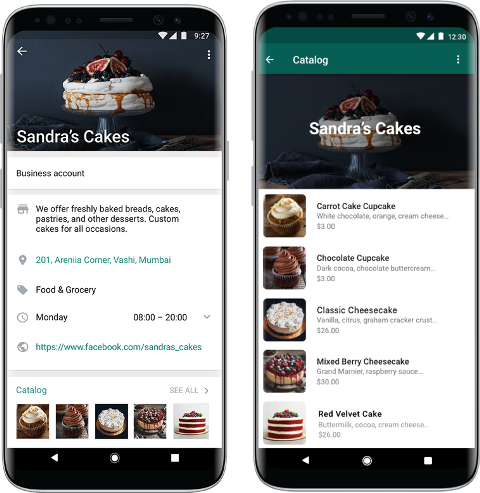
To sum up, the catalog feature will help small business owners connect with their customers in a more professional way and grow their business. The new WhatsApp tool is available to businesses using the WhatsApp Business app on both Android and iPhone in Brazil, Germany, India, Indonesia, Mexico, the UK, and the US and will soon be rolled out to other global markets.
To create your catalog update your WhatsApp Business app to the latest version and follow these simple steps:
- Open WhatsApp Business app
- Go to Settings
- Tap on Business Settings
- Select Catalog
- Tap on 'Add products and service'
- Tap on 'Add images' to share pictures and a brief description or service code of the items you wish to showcase to your customers
- Tap on 'Save' button
- It's done!
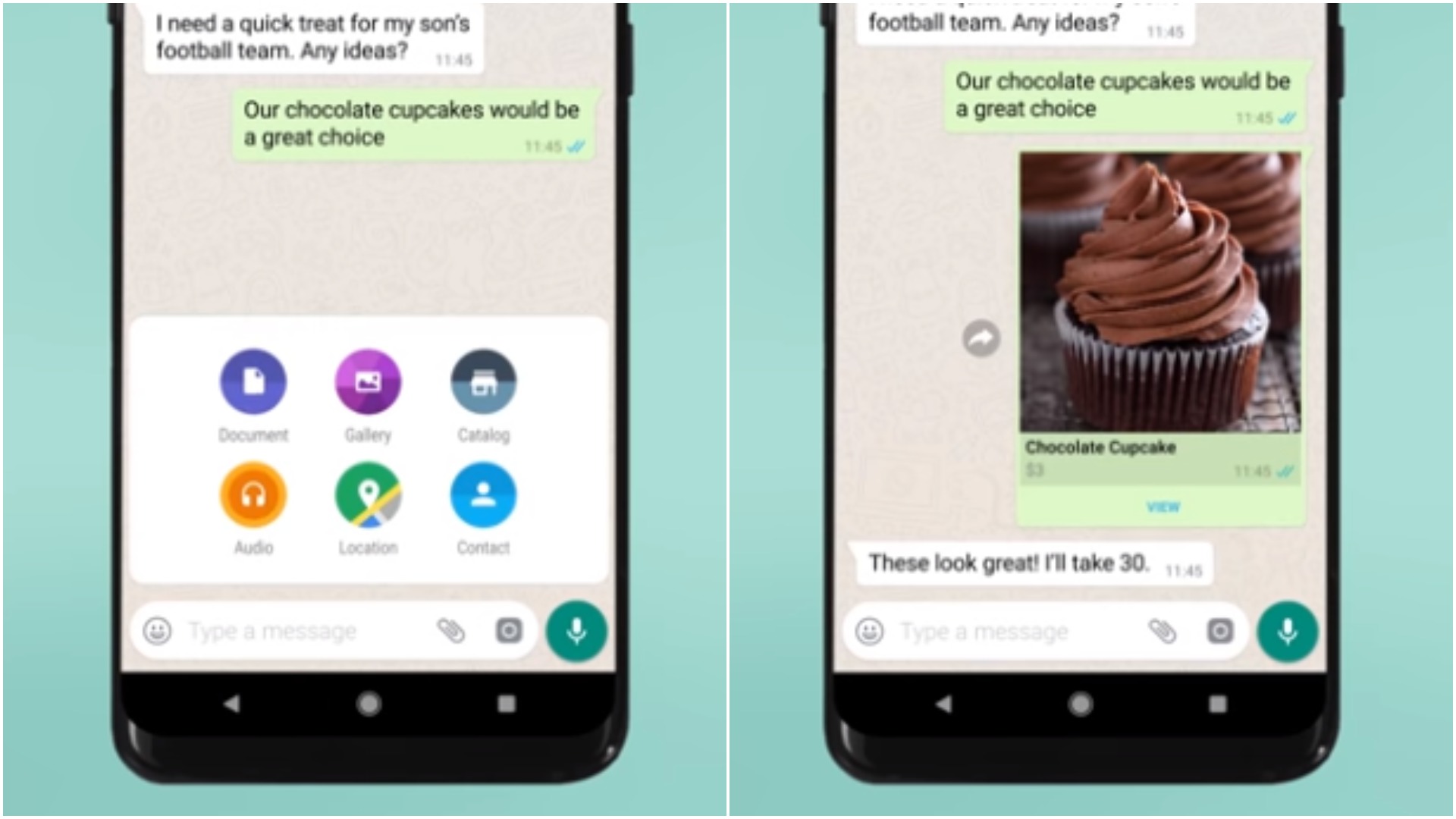
- READ MORE ON:
- WhatsApp Business app
- catalog
- catalogs










