You can now use annotation tools to highlight content in Google Meet
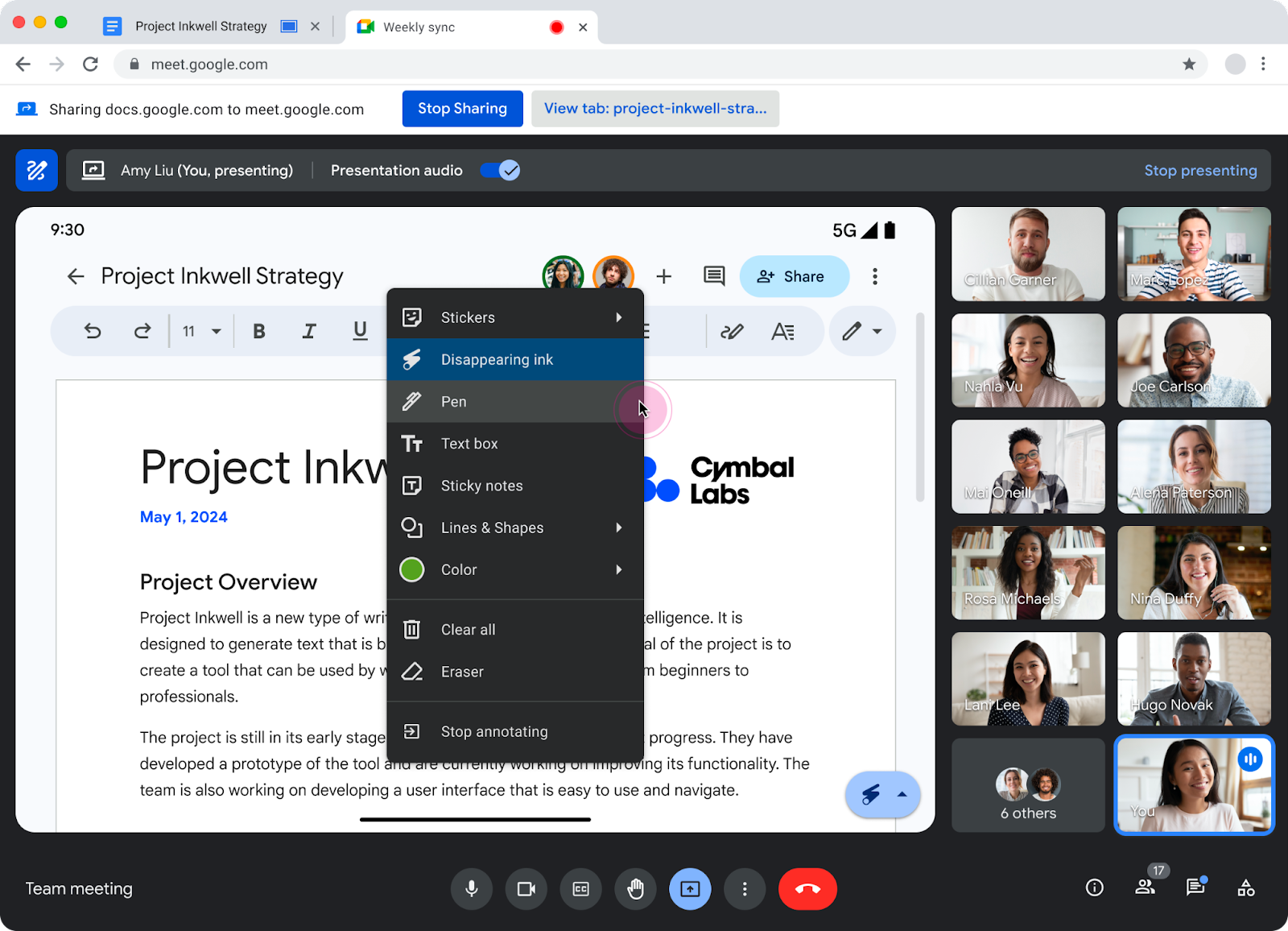
Google has introduced annotation tools in Meet, allowing presenters and their appointed co-annotators to highlight content or make other notations over presented content.
Using annotation tools, you can better showcase content and engage with your audience while presenting content in Google Meet. Anyone can view annotated content during a meeting.
Specifically, annotation tools can be useful in situations like:
- Guiding large groups of users through content, such as a new software training
- Capturing information in real-time, like jotting down brainstorming ideas
- Building on concepts in the classroom, like creating a sentence structure or highlighting key information to help students think through a problem
- Demonstrating steps to solve a math equation
You can access various annotation tools such as a pen, disappearing ink, sticker, text box, and more, by opening the annotations menu.
Presenters can assign co-annotators by selecting the 'add as co-annotator' option from the more options (three-dot icon) next to a user's video tile or from the people panel.
At launch, Android users' can use annotations when they present their screen and select the Entire Screen option, with Android co-annotation to follow in a future release.
On the other hand, iOS users cannot use annotations when presenting. They can use annotations if they are appointed a co-annotator by a web user.
A future release will bring annotations to Series Desk 27 and Board 65 devices, Google said.
Annotations in Google Meet are gradually rolling out to Rapid Release domains starting today. For Scheduled Release domains, the gradual rollout will begin on April 25, 2024, and may take up to 15 days to be fully visible.
Annotating and co-annotating are available for select Google Workspace editions including Business Starter, Standard, and Plus; Enterprise Starter, Standard, and Plus; Frontline Starter and Standard; Essentials, Enterprise Essentials, and Enterprise Essentials Plus; Education Standard, Plus, the Teaching & Learning Upgrade and Workspace Individual subscribers.










