You can now pin chat messages in Google Meet
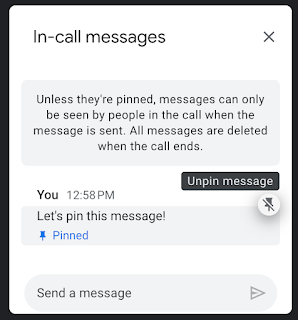
Google has added a new option that lets you pin messages to the top of the meeting chat in Google Meet. To pin a message, simply hover over it in the chat window and select the pin icon.
It is worth mentioning that pinned chats will appear for all meeting participants including those who haven’t yet joined. Meeting participants can pin and unpin their own messages while meeting hosts can unpin anyone's message.
"This makes it easy to ensure that important messages - like links to presentations - are displayed prominently and easily accessible by meeting participants," Google explained in a blog post.
The new pinning option is gradually rolling out to both Rapid and Scheduled Release, starting on January 31, 202, and may take up to 15 days to be fully visible. It will be available to all Google Workspace customers and users with personal Google accounts
- READ MORE ON:
- pin chat messages in Google Meet
- Google Meet










