New feature lets you share timestamped links to specific parts of Google Drive video
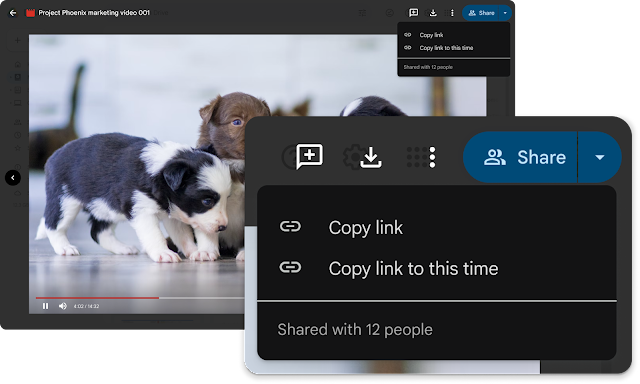
Google is rolling out a new functionality to the Google Drive sharing button that lets you share timestamped links to specific parts of a video.
To share a link to a specific time in a Google Drive video on the web:
- Go to drive.google.com
- Find and open a video file
- Play the video (you can pause the playback before performing the following steps) and go to a specific time that you want to share
- Select the dropdown on the "Share" button in the top right corner
- Select "Copy link to this time"
- Send the link
The new Google Drive functionality is rolling out now to Rapid Release and Scheduled Release domains and may take up to 15 days to be fully visible. It will be available to all Google Workspace customers and users with personal Google Accounts.
In parallel, Google has introduced a dropdown menu on the sharing button in Google Docs, Sheets, Slides and Drawings that surfaces quick actions, such as pending access requests and the "Copy link" option, ensuring a seamless sharing experience across Workspace.
The new feature is rolling out now to Rapid Release and Scheduled Release domains and will be available to all Google Workspace customers and users with personal Google Accounts.










