Delete multiple Google Chat spaces using space management tool
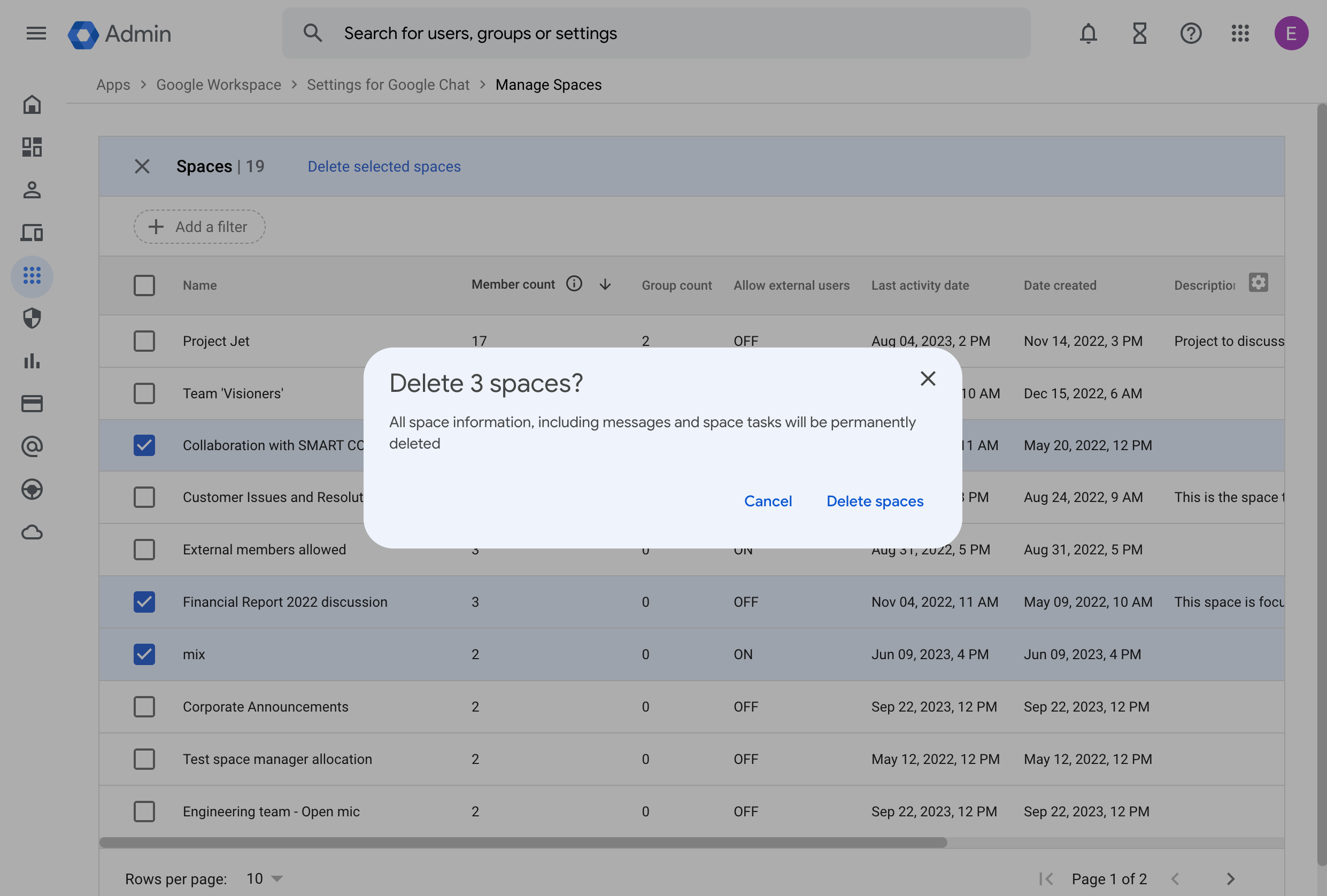
Google Chat is adding the ability for admins to bulk delete spaces within their organization at once using the space management tool. Simply select multiple spaces and delete them with a click.
"Over time, as more spaces are created, the list of spaces for an organization can become cluttered with abandoned and inactive spaces. Having the ability to delete multiple spaces at once can simplify the effort required by admins to manage spaces for an organization," Google wrote in a blog post.
When viewing spaces in your organization, a new column, called Group counts, will appear, showing how many groups are members of a specific space.
- Super admins can access the Space Management Tool by default while other admins will need the "manage chat and spaces conversations" privilege to access the tool. This feature will be available by default in the Admin console under Apps > Google Workspace > Settings for Google Chat > Manage spaces.
- When a space is deleted, end users no longer see the space in their Google Chat interface.
The new functionality is gradually rolling out to both Rapid Release and Scheduled Release domains starting today and may take up to 15 days to be fully visible.
The ability to use the space management tool to bulk delete Google Chat Spaces will be available to Google Workspace Essentials, Business Starter, Business Standard, Business Plus, Frontline, Enterprise Essentials, Enterprise Standard, Enterprise Plus, Education Fundamentals, Education Standard, Teaching & Learning upgrade, Education Plus customers.
- READ MORE ON:
- Google Chat spaces
- space management tool
- Google Chat










