You can now import and convert sensitive Excel files into client-side encrypted Google Sheets
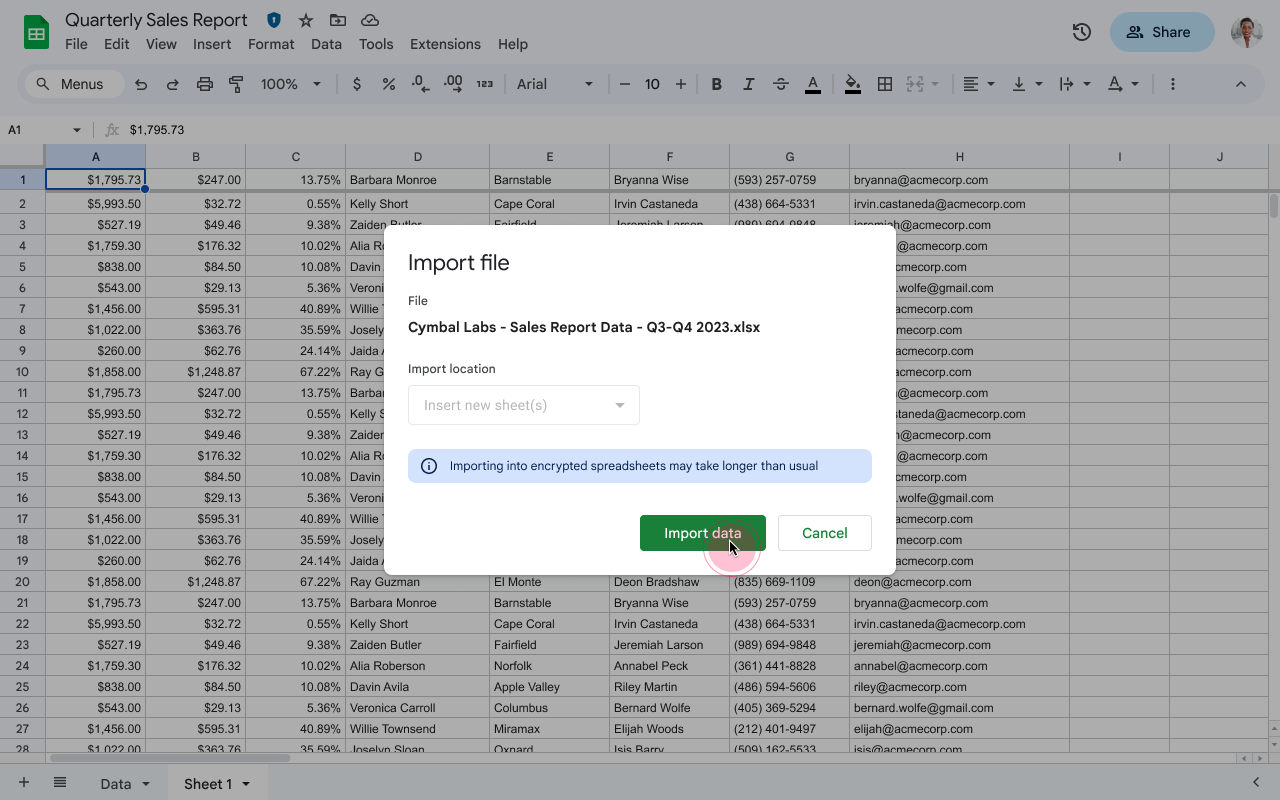
Google has introduced an exciting new feature that will change the way you handle sensitive Excel files. Available in open beta, the new feature lets you import and convert sensitive Excel files into client-side encrypted Google Sheets.
Client-side encryption ensures that the encrypted Excel file remains unchanged even after the conversion into Google Sheets. Most importantly, data privacy remains in the hands of the user throughout the entire process.
With this update, you can import encrypted .xslx Excel file types only. Although additional Excel and tabular file types are not currently supported, Google may expand the range of compatible file formats in future updates.
Secondly, during the import process, certain unsupported Excel features in Sheets will be ignored. Google has set a maximum file size limit of 20MB for imported Excel files. Additionally, the maximum number of cells that can be imported is set at 5 million.
Google Workspace administrators can enable client-side encryption at the domain, organizational unit (OU), or group levels by navigating to the Admin console > Security > Access and data control > Client-side encryption.
The new feature is rolling out gradually to Rapid and Scheduled Release domains, starting August 1, 2023, and may take up to 15 days for the feature to be visible to all users.
The ability to import and convert sensitive Excel files into client-side encrypted Google Sheets will be available to Google Workspace Enterprise Plus, Education Standard, and Education Plus customers, this powerful tool is set to transform how organizations handle sensitive data and enhance overall data security.










