Messaging gets even easier with new Google Chat features
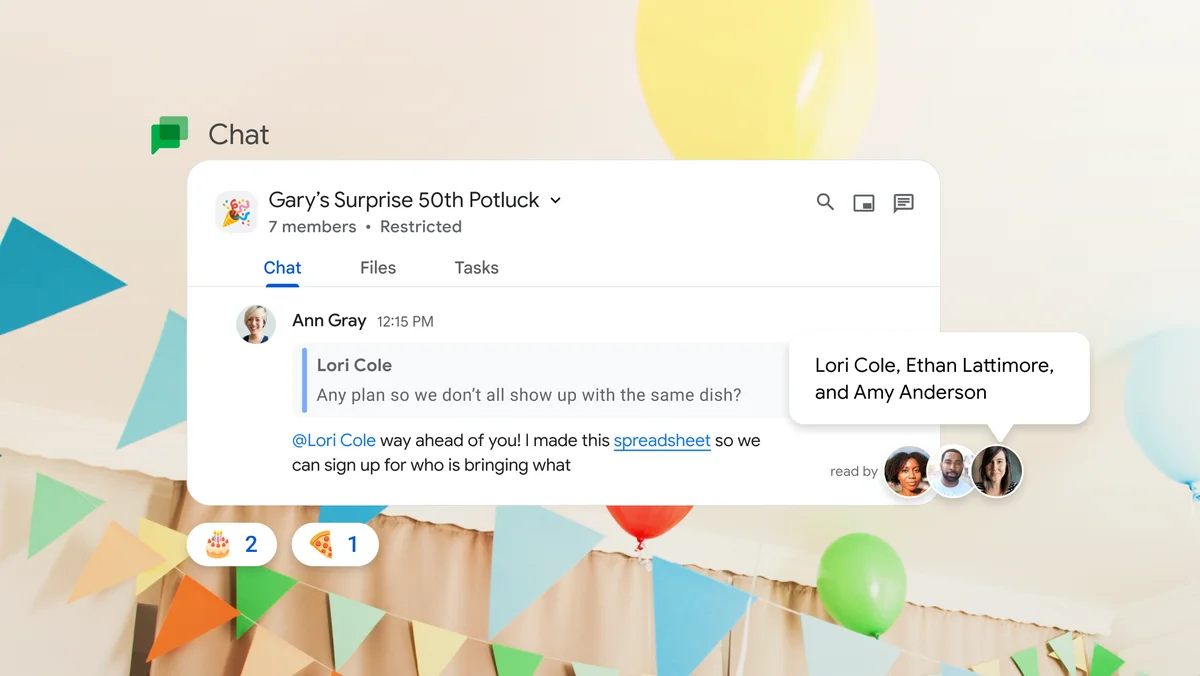
Google Chat is getting several new features that will make messaging even easier and more enjoyable. These include Smart Compose to quickly craft a response, ability to edit and delete messages, read receipts for group messages, among others.
Let's delve into the details.
Smart Compose
Google is extending the Smart Compose feature to Chat. This feature offers contextually-aware suggestions to help users craft responses quickly while reducing spelling and grammar errors. By simply hitting the tab key, users can accept the suggested text.
Smart Compose is now available to all Chat web users in English, French, Italian, Spanish, and Portuguese. The feature was previously available in Gmail and Google Docs.
Message Editing
Chat users can now edit previously sent messages, ensuring clarity, accuracy, and the right tone. Whether it's a minor tweak or a complete rephrasing, this feature grants users the flexibility to refine their communication. Message editing is now generally available to all Chat users.
Quoting Messages
With the latest update, users can quote a specific message when responding, allowing the group to easily identify the comment being referenced without interrupting the primary discussion. The feature is now available to all Google Chat users.
Read Receipts for Group Messages
In large group chats, it can be difficult to determine if messages have been read. With read receipts, users will see the avatars of individuals who have read their messages. By hovering over or tapping the message, users can access a full list of participants who have seen it.
Read receipts are already available for direct messages on mobile and the web and will be rolling out for group messages this month.
Text Hyperlinking
Similar to Google Docs or Slides, users will be able to hyperlink text in their Chat messages in the coming weeks. By selecting the desired text, users can click the "Insert link" icon in the rich text formatting toolbar and paste or type the URL.
You can also use the keyboard shortcut ⌘/Ctrl + k. This functionality will be available on the web as well as on Android.
Conversation Cleanup
To help users maintain an organized interface, Chat will automatically hide direct messages and spaces that have been inactive for the past seven days. Chat declutter only activates when a section has more than 10 conversations and it does not affect pinned conversations.
Users can access the full list of conversations by toggling the "More" button, and inactive chats will resurface when new messages are posted. This feature is available to all Google Workspace customers and users with personal Google Accounts.
App Integration
In the coming weeks, Google will be rolling out the ability to download apps for personal Chats and spaces, making it even easier to manage conversations. For instance, users can add the Asana app to create to-do lists and assign responsibilities, while Zapier can be installed to manage custom notifications and keep everyone updated.
- READ MORE ON:
- Google Chat
- Google Chat Smart Compose
- Google Chat Message Editing










