You can now include captions in Google Meet video recording
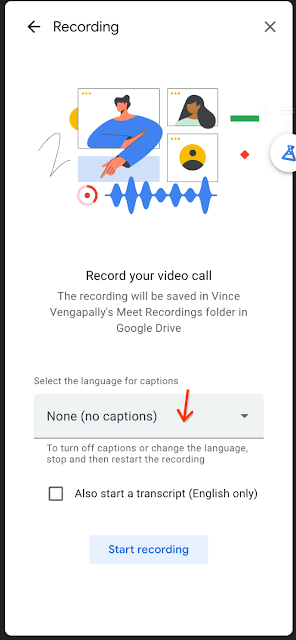
If you use captions in a meeting on Google Meet, you can now include captions in a meeting recording too, making them more useful and accessible for meeting participants.
The feature is gradually rolling out to Rapid Release domains and may take up to 15 days to be fully visible. The gradual rollout for Scheduled Release domains will commence on March 1, 2023. It will be available to all Google Workspace Essentials, Business Standard, Business Plus, Enterprise Essentials, Enterprise Standard, Enterprise Plus, Education Plus, the Teaching and Learning Upgrade customers.
To use this feature, meeting recordings must be enabled by your admin. To record a meeting in Google Meet, you have to be
- The meeting host
- Part of the host's organization (If host management is on, you'll need to be a meeting co-host to use this feature)
- Promoted to a co-host if you are outside the meeting hosts' organization
- A teacher or co-teacher for meetings created through Google Classroom
Here's how to start/stop a recording:
- Start or Join a meeting in Google Meet.
- At the bottom right, click Activities > Recording.
- Click Start recording.
- In the window that opens, click Start.
- Wait for the recording to start (Participants are notified when the recording starts or stops)
- To stop a recording, click Activities > Recording > Stop Recording.
More details can be found here.










