Tips for Creating an Effective Website with A Website Editor
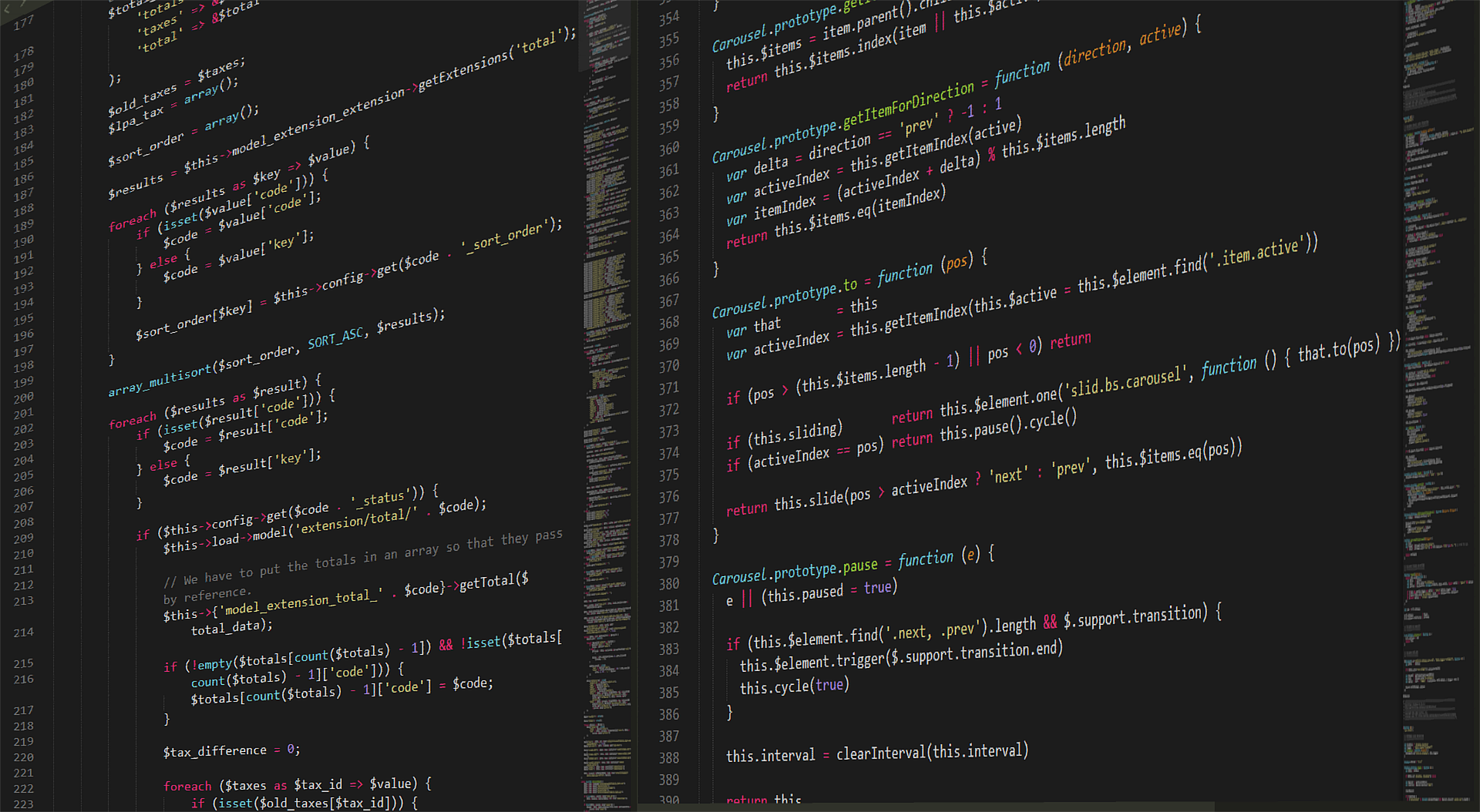
Website design is one of the most critical aspects that website owners must focus on. It can be the difference between a successful website and one that is not. Many different website design trends are popular today, but one trend that seems to be on the rise in website editors.
A Website editor allows website owners who have more experience in web design to freely customize their websites via CSS. Meanwhile, there are also website builders that mainly incorporate drag and drop features, allowing more accessible website creation to all types of users, regardless of their level of coding knowledge.
Whether or not you use a website editor to design your site, you should ensure you get the best outcome. So, here are some tips for creating an effective website with a website editor:
Keep It Simple
One of the most important things to remember when creating a website with a website editor is to keep your design simple. Overly complicated designs can confuse users and make it difficult for them to navigate your site. Stick to a basic layout with easy-to-understand navigation so that users can easily find their way around your area.
A simple, well-designed website will also be more user-friendly on mobile devices. With the increasing number of people accessing the internet from their smartphones and tablets, ensuring your site is optimized for these users is essential. A complex design can be challenging to navigate on a small screen, so keep it clean and simple.
Generally, avoiding adding too much clutter to your website is best. Keep focusing on your content and ensure each page has a specific purpose. If you have much information to include on your site, consider breaking it up into smaller pages or creating separate sections for different topics.
Use High-Quality Images
Another important tip for creating an effective website is to use high-quality images. It will help to make your site look more professional and give users a better impression of your brand. Try using high-resolution images that are relevant to your content so that they look sharp on all devices.
Do not also forget to use alt tags on your images. It will help users who cannot see the pictures on your site, and it can also help improve your SEO. Be sure to include keywords in your alt tags so that search engines can properly index your images.
Avoid downloading images from the internet that are low quality or that have watermarks. These will not only make your site look unprofessional, but they can also get you in trouble with copyright laws. If you must use an image from the web, save it to your computer for a high-quality version.
Focus On Your Content
Your website's content is one of the most critical aspects of your site. Be sure to spend time creating high-quality, well-written content that is relevant to your target audience. Your content should be engaging and informative, and you should update it regularly.
If you have a blog, be sure to post new articles frequently. It will help to keep users coming back to your site, and it can also help to improve your SEO. Fresh, original content is one of the best ways to attract new visitors to your site.
In addition to written content, you should consider adding videos and images to your site. These can help to break up large blocks of text and make your site more visually appealing. However, be sure to use pictures and videos that are relevant to your content and that add value for users.
Make Sure Your Site Is Responsive
With the increasing number of people accessing the internet from mobile devices, ensuring your website is responsive is essential. Your site should be designed to adjust to any screen size, whether it's a desktop computer, a laptop, a tablet, or a smartphone.
A responsive website will provide an optimal user experience on all devices. It will also help you to rank higher in search engine results pages, as Google now favors responsive websites. If you're unsure if your site is responsive, you can use Google's Mobile-Friendly Test tool to check.
Use Social Media To Promote Your Site
Social media is a great way to promote your website and attract new visitors. Create profiles for your business on all major social media sites, such as Facebook, Twitter, and Instagram. Then, post regular updates and share interesting content from your website. It would help if you encouraged your followers to share your content with their networks.
In addition to promoting your website on social media, you can also use paid advertising to reach a wider audience. For example, you can use Facebook Ads or Google AdWords to display ads for your website on these platforms. Paid advertising can be an effective way to attract new visitors to your site quickly.
Make Sure Your Website Is Secure
With the increasing number of cyber-attacks, ensuring your website is secure is essential. This means you should have a secure socket layer (SSL) certificate installed on your site. It will encrypt information sent between users and your website, making it more difficult for hackers to access this data.
You can usually purchase an SSL certificate from your web hosting company. Once you have installed the SSL certificate, you should implement other security measures, such as two-factor authentication and strong passwords. These will help to protect your site from further attacks.
Wrapping Up
Building a website is a great way to promote your business or personal brand, and with the right tools and strategies, you can create a professional and eye-catching site. If you need help getting started, try using one of the many online templates. This will give you a starting point for your layout and design, and you can always customize it to suit your needs.
(Disclaimer: Devdiscourse's journalists were not involved in the production of this article. The facts and opinions appearing in the article do not reflect the views of Devdiscourse and Devdiscourse does not claim any responsibility for the same.)










