Image Annotation For Machine Learning: A Basic Guide
Are you struggling to make progress in your machine learning project? Find out what image annotation is and how it can help your project.
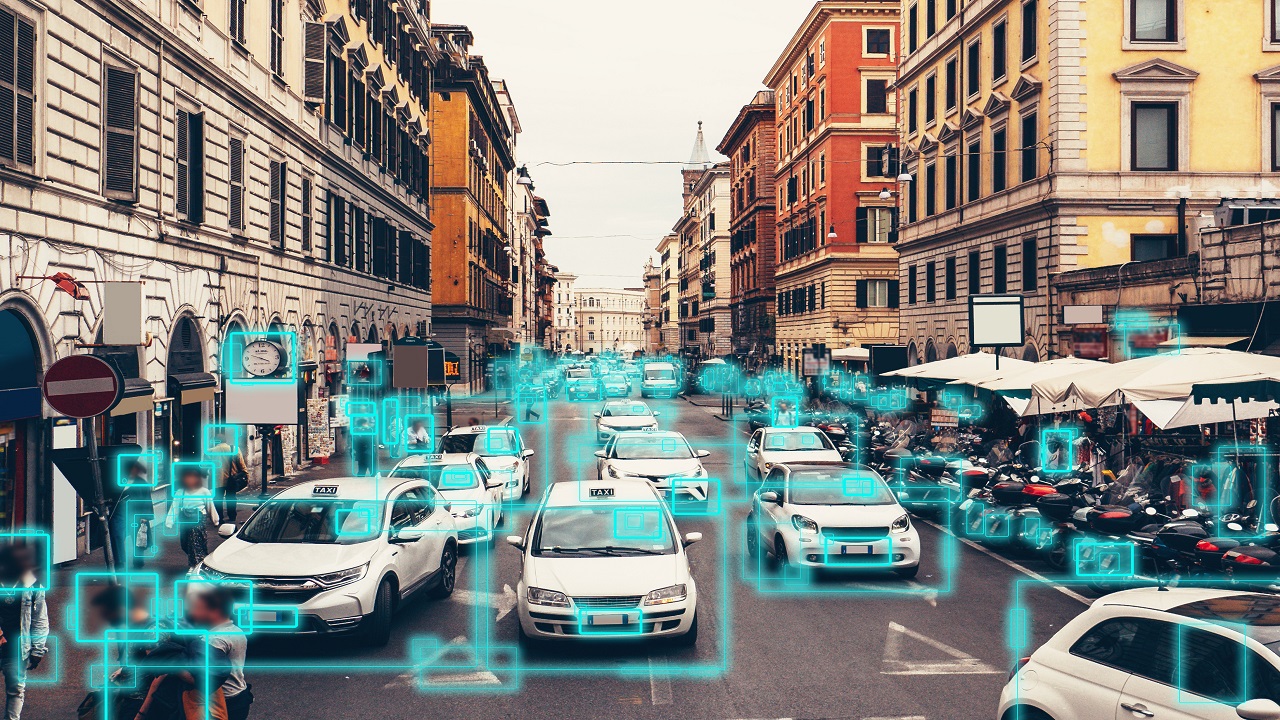
Image Annotation for Machine Learning: A Basic Guide
Machine learning (ML) and artificial intelligence (AI) practitioners utilize various technologies for their projects. These technologies allow them to perform tasks that typically take too much time and effort. Image annotation, also known as image labeling, is one such technology, and it's arguably one of the most commonly used techniques of ML and AI experts.
What is image annotation? How does it work? How does it help with ML/AI projects? How can you implement it? If you have all these questions in mind, read on as this article answers those questions and more.
A brief overview of image annotation
Images typically consist of objects or entities with different properties. Suppose you take a photo of the street at the top of a building in New York. That photo will likely contain several entities, including people, traffic lights, cars, fire hydrants, etc. A human can typically distinguish one entity from the other, but a program or computer system cannot.
Image annotation is the process that provides computer algorithms with that ability. It allows the system to detect objects in an image and assign individual tags or labels to each.

For instance, if you take a photo and label it through an image annotation platform, you can use it to train your computer vision model. Moreover, you can assign labels like human, car, and even road boundaries according to the unique properties of each object. The main idea behind this technology is to convert images into valuable data almost automatically.
Why should you use image annotation for machine learning?
ML or AI practitioners require vast amounts of data to develop projects. To be precise, they need training data that experts use to help ML algorithms or models learn to make predictions.
The more data the model receives, the more accurate it can be. Images are an excellent data source as they consist of numerous objects. As the saying goes, a picture is worth a thousand words. However, an ML model can't simply take in raw images as the format is too complex. An image annotation platform converts and simplifies images into training data that models can use, and it does so by using various techniques.
Image annotation techniques for machine learning
There are generally four image annotation techniques for developing ML models. These are:
- Bounding box is the simplest of them all. It's when the tool draws a box around the boundaries of an object. It works best when the object is symmetrical, such as road signs and vehicles, as it can be covered properly by a box.
- Polygon marks an object's highest points or edges to create a polygon, hence the name. Therefore, it doesn't only create a rectangle or square, unlike a bounding box. It works best on objects with an irregular shape, like animals and plants.
- Polyline marks lines or line segments in an image. Tools use this technique to identify boundaries, sidewalks, powerlines, and other entities characterized by straight lines.
- Landmarking is a technique that identifies not the entirety of the object, but its specific parts of it. For instance, rather than marking a human's face in its entirety, it instead marks specific features like the eyes, eyebrows, nose, and other parts. The technique is convenient for identifying gestures, emotions, and facial expressions.
Each of these techniques has varying levels of accuracy, speed, and efficiency. Moreover, these techniques work for specific objects. Polygon, for example, while more accurate than a bounding box, may not be able to mark certain objects that a bounding box can quickly identify. Ideally, you'd want a tool to utilize all techniques for your machine learning project.
How can you implement image annotation for your machine learning projects?
There are generally two ways to implement an ML or AI project image annotation. Each method has its respective pros and cons. Here's a look at what these methods entail:
- Use an image annotation platform: With a platform, you should be able to utilize the technology smoothly for your projects. You can either get a tool for free or buy one. Premium tools typically have more features than free ones. The main downside is that you usually cannot customize the platform for your specific needs.
- Develop your own in-house tool: If you want a custom platform with features your project needs, you can develop your tool instead. Of course, you'll have to invest more time and money in the platform's development, which is the main downside. However, it has the benefit of being more customizable.
Keep in mind that each ML/AI project has specific needs. What worked for others may not work for you. Therefore, when choosing between these two, consider what your project needs.
Closing thoughts
It's not uncommon for experts to use technology to make their jobs easier. After all, why should you perform simple tasks if you can get a tool that can do them automatically with equal, if not greater, efficiency? Be that as it may, remember that image annotation technology is not yet at a point where its tools are incapable of making mistakes. That said, make sure you have a few human labelers on stand-by to revise these mistakes.
(Devdiscourse's journalists were not involved in the production of this article. The facts and opinions appearing in the article do not reflect the views of Devdiscourse and Devdiscourse does not claim any responsibility for the same.)









