Google makes Workspace apps even better for large screen Android devices
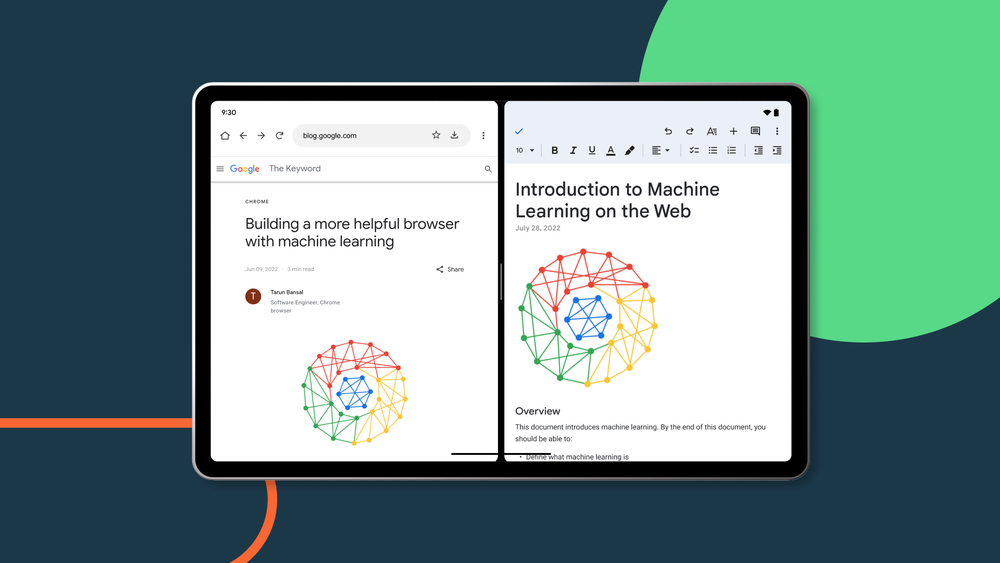
Google has added several new features and functionality to Workspace apps including Google Drive, Docs, Sheets, Slides, and Keep to enhance user experience on large screen Android devices.
Below are the new features rolling out to Google Workspace apps:
Dragging and dropping
Firstly, you can now easily drag text or images from other apps, such as Chrome, and drop content into an existing document or spreadsheet cell. In Google Drive, quickly upload files by dragging and dropping them into the app. You can also add links to Drive files by dragging the file into an open app like Keep.
Keyboard shortcuts
If you are using an attached keyboard, you can now use simple and familiar shortcuts to quickly navigate around Drive, Docs, and Slides, without needing to slow down and take your hands off of your keyboard.
Better Insights
To get better insights into your Google Drive files, you can now open two Drive windows side-by-side. Simply select the three-dot menu on any Drive file > tap on the "Open in new window" option and navigate through each Drive window independently
These updates will roll out to Android's large screens with Google Workspace and personal Google Accounts over the next few weeks.
"We hope these updates enhance flexibility by giving you more ways to work with, display and organize your content across Google Workspace," Google said.
- READ MORE ON:
- Google Workspace apps
- Android
- Google Drive









