Android 12L makes tablets and foldables simpler and easier to use
To make multitasking more intuitive, Android 12L features a new taskbar that makes it easier to launch and switch apps on the fly. You can also drag and drop any app from the taskbar to enter split-screen mode and swipe up to go back home.
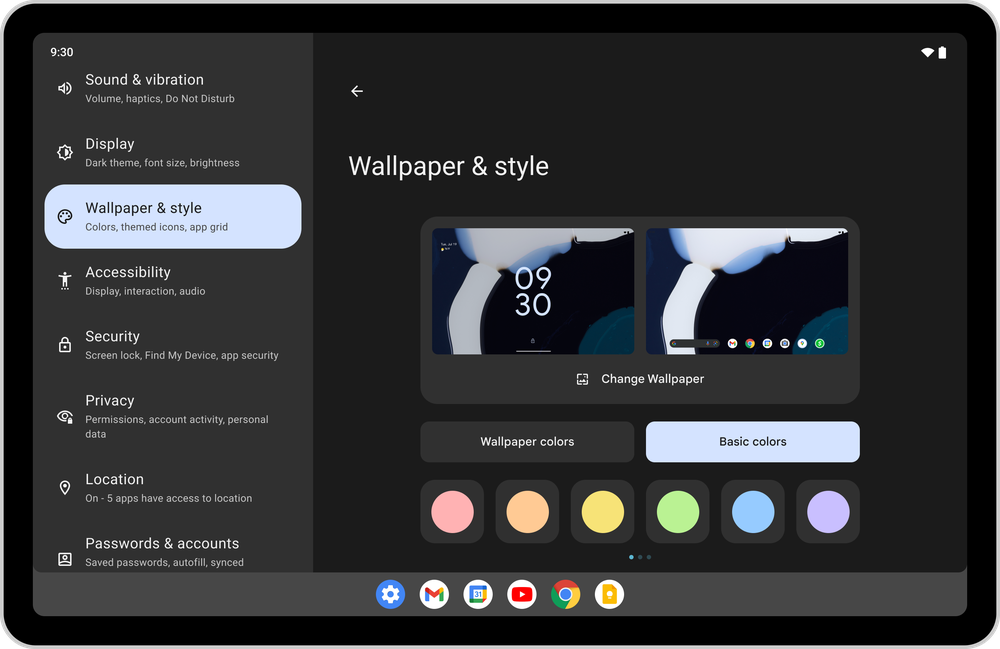
Google has launched Android 12L as a special feature drop that makes it easier to use Android 12 on large screens such as tablets and foldable. 12L will come to devices from Samsung, Lenovo and Microsoft later this year.
Android 12L brings a new UI for large screens to make the home screen, lock screen, notification shade, device set-up screens, settings and more look even better on foldable and tablets. For instance, the notification shade takes advantage of the large space by showing Quick Settings and notifications in a new two-column layout.
With 12L, you'll also be able to see more information with a two-column layout when setting up a new device. You can also make changes to features in your Settings without having to go in and out of each section.
To make multitasking more intuitive, Android 12L features a new taskbar that makes it easier to launch and switch apps on the fly. You can also drag and drop any app from the taskbar to enter split-screen mode and swipe up to go back home.
Google has also made visual and stability improvements to its compatibility mode to provide a better user experience for apps that are not optimized for large screens.
"Starting later this year, we’ll bring 12L to your favourite tablets and foldables with planned updates from Samsung, Lenovo and Microsoft. And we'll continue to build more features and functionalities to help you make the most of your larger screen devices in Android 13 and beyond," Andrei Popescu, VP of Engineering, Android, wrote in a blog post.
- READ MORE ON:
- Android 12L
- Google Android 12L










