You can now easily manage pending tasks in Google Calendar
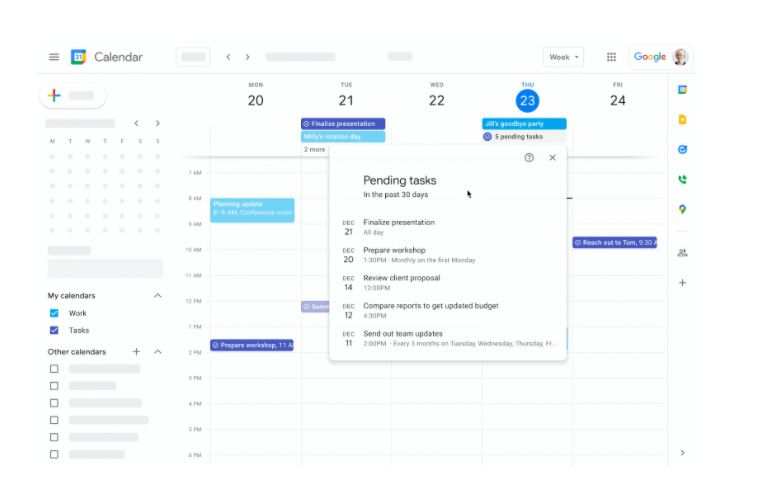
Google Calendar users can now easily view and manage uncompleted tasks from the last 30 days. You can see pending tasks as an all day entry telling you how many tasks are pending from that timeframe.
By simply clicking on the entry, you can see the entire list of overdue tasks and directly edit or mark them as complete from this list in Google Calendar.
- Open Google Calendar.
- While viewing a day's schedule, tap Pending tasks.
- In the pop-up list, choose how to update preferred tasks:
- To edit a task, hover to the right of the task. Click Edit and make your changes and click Save.
- To delete a task, hover to the right of the task. Click Edit > Delete.
- To complete a task, hover to the far right of the task and click Mark completed.
"By giving you a comprehensive list of uncompleted past tasks, right in Calendar, we hope that this helps you better keep track of your Tasks. The feature will be available on the web and on mobile," Google said.
This new feature will be on by default for anyone that uses tasks in Calendar. You can turn the feature off by hiding your tasks from Google Calendar ( Under My calendars, uncheck the box next to Tasks).
Rollout pace and availability
As for the Google Calendar's web version, the feature is currently rolling out to Rapid Release domains while the gradual rollout for Scheduled Release domains will begin on March 3, 2022. It may take up to 15 days for the feature to be fully visible.
For Android users, the gradual rollout will commence on February 17, 2022, while iOS users will be able to see the feature starting on March 1, 2022.
The new Calendar feature will be available to all Google Workspace customers, as well as legacy G Suite Basic and Business customers.










