You can now collapse or expand filmstrip in Google Slides
In Google Slides, when you collapse the filmstrip, the current slide view will expand, allowing you to focus more on editing.
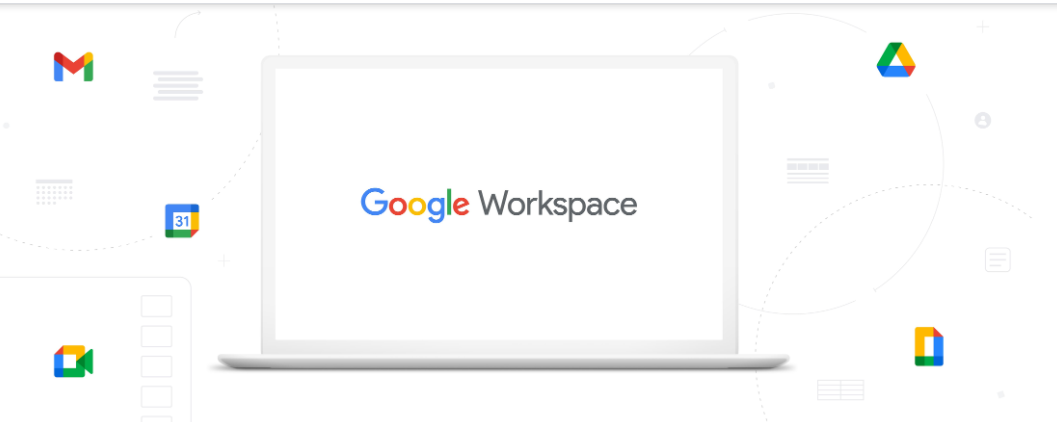
Google has added the ability for editors to collapse or expand the filmstrip in Slides. When working in Google Slides, the panel that appears on the left side of the window is known as a filmstrip.
In Google Slides, when you collapse the filmstrip, the current slide view will expand, allowing you to focus more on editing. Also, when you need to view, navigate to, and edit the other slides in your presentation, you can expand the filmstrip.
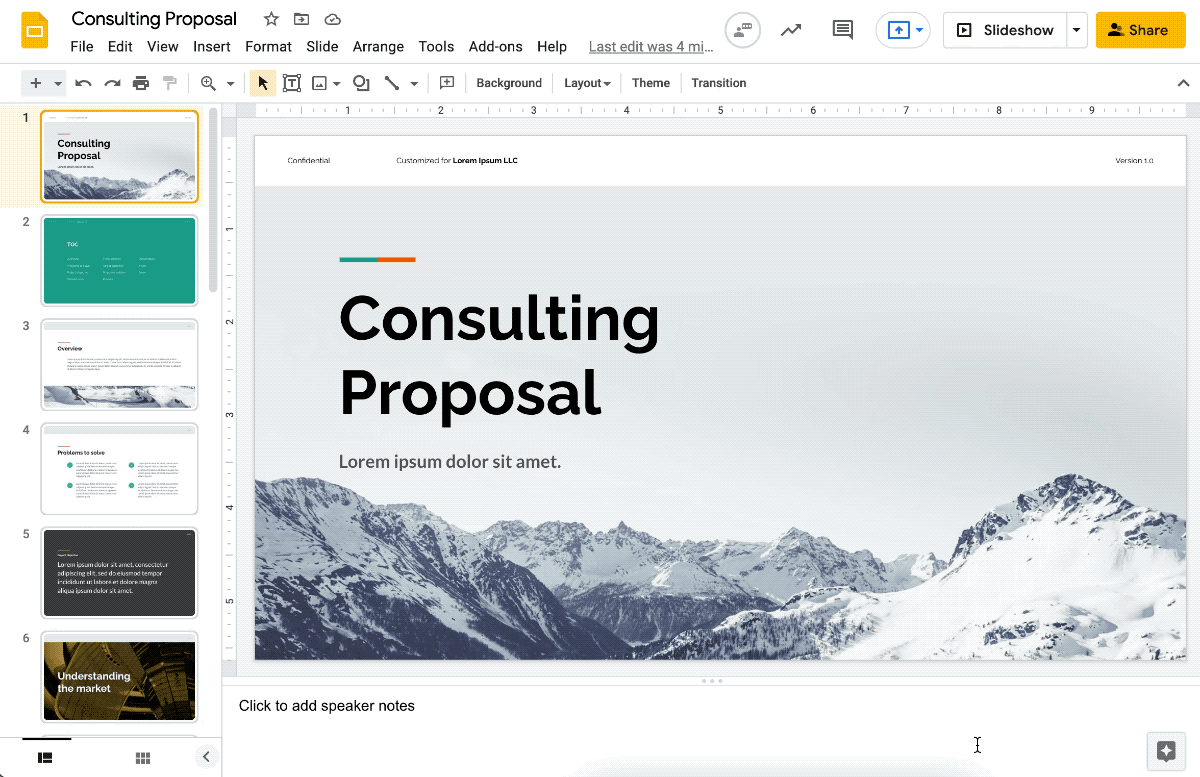 The filmstrip in Google Slides is now collapsable / Gif Credit: Google Workspace Updates
The filmstrip in Google Slides is now collapsable / Gif Credit: Google Workspace Updates
"In Google Slides, editors can now collapse or expand the filmstrip as needed. Collapsing the filmstrip expands the current slide view for more focused editing," Google wrote in a blog post on Friday.
The feature is launching to both Rapid and Scheduled Release domains at the same time and the rollout should not take more than 15 days to complete. The new feature is available to all Google Workspace and G Suite customers.
Google Slides, an online presentation app by Google, lets you create, format presentations and work with other people - all free of charge. You can use a variety of presentation themes, hundreds of fonts, embedded video, animations and more to enhance your presentation.










