New RSVP options in Gmail let you indicate how you plan to join meeting
It is worth mentioning that if you select the new RSVP options, the join method details - whether in-person or virtually - are not shared with contacts on other platforms, such as Microsoft Outlook.
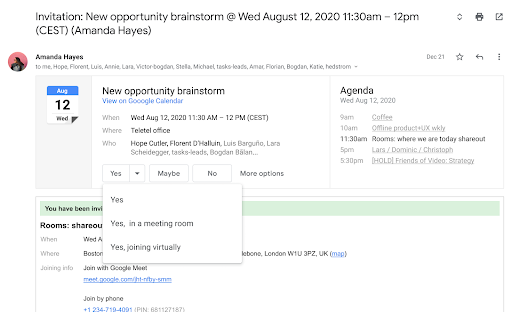
Google is introducing new RSVP options in Gmail that let you indicate how you plan to join a meeting - in the meeting room, or virtually. These options were initially available for Google Calendar invitations.
With this new functionality, both the organizer and guests will be able to see how attendees are planning to attend the meeting in the event detail, helping them know what to expect when joining a meeting, and prepare accordingly.
Here is how to use the new RSVP options in Gmail:
- Open the invitation email
- Click Yes, No, or Maybe.
- If you click "Yes," to specify how you'll attend, click More and then select an option:
- Yes, in a meeting room
- Yes, joining virtually
It is worth mentioning that if you select the new RSVP options, the join method details - whether in-person or virtually - are not shared with contacts on other platforms, such as Microsoft Outlook.
The new RSVP options in Gmail are gradually rolling out to Rapid Release domains while the gradual rollout for Scheduled Release domains will commence on November 29, 2021. It may take up to 15 days for the feature to be fully visible.
The new functionality in Gmail will be available to all Google Workspace customers, as well as G Suite Basic and Business customers.










