Samsung Galaxy users can now scan and pay using camera/Quick Panel
Customized for Indian users, the Scan QR feature lets you initiate payments with minimal clicks. It also reduces the time invested in searching for Scan QR within the app before users can scan QR & make payments.
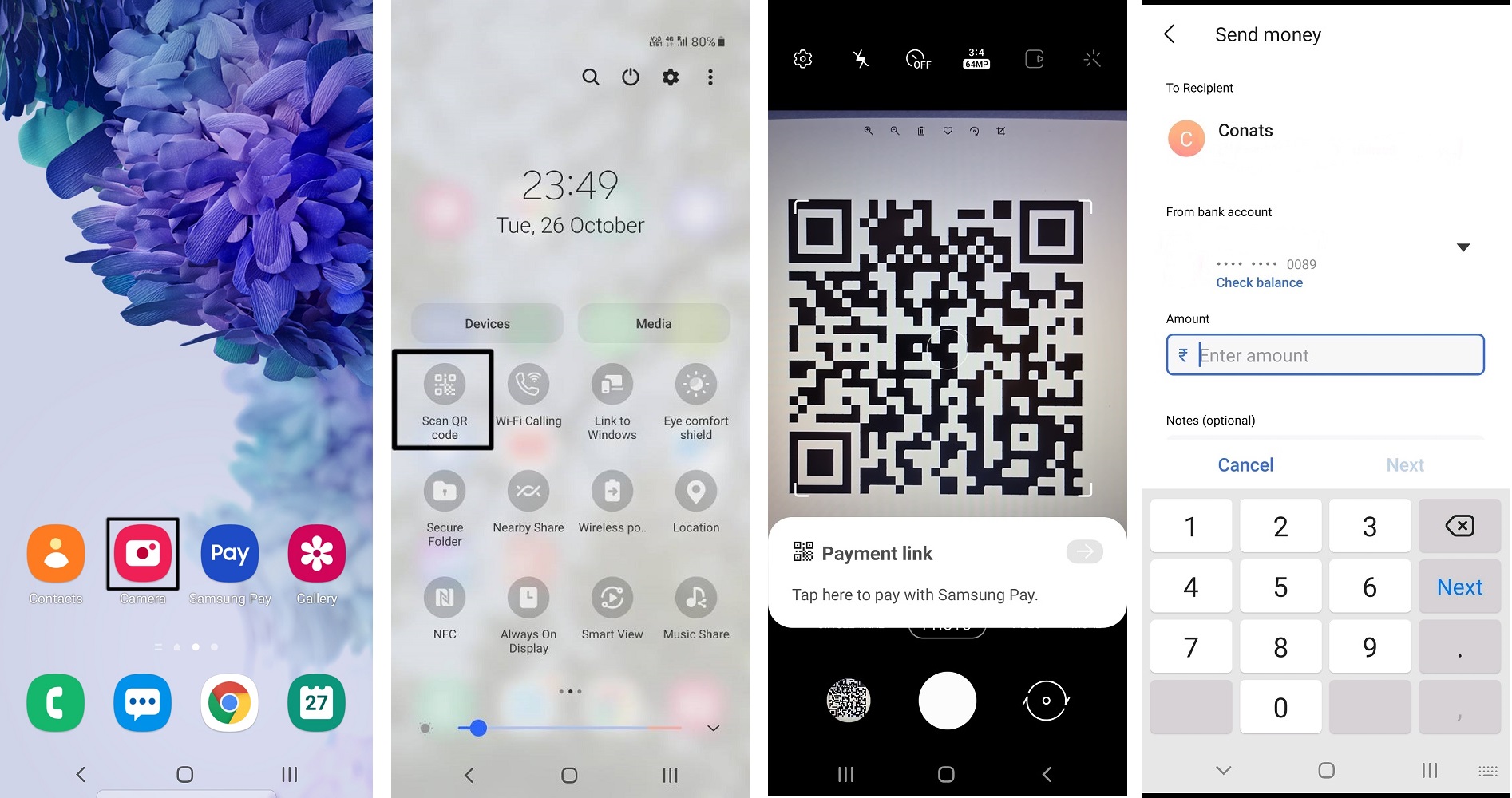
- Country:
- India
Samsung India has launched a new Scan QR feature to enable Galaxy users to make QR code payments using the camera or QR scanner in the Quick Panel. The new feature is currently live on select Galaxy devices supporting Samsung Pay and will soon come to more models with software updates.
Customized for Indian users, the Scan QR feature lets you initiate payments with minimal clicks. It also reduces the time invested in searching for Scan QR within the app before users can scan QR & make payments.
To make payment using camera/QR Scanner in Quick Panel, follow these steps:
- Ensure your phone has the latest software update installed
- Open the camera and scan the UPI QR
- Select the option to pay with Samsung Pay or Samsung Pay Mini
- Complete the payment by entering the amount and UPI PIN
The feature is currently live across the Galaxy Z series, Galaxy S21 series, Galaxy S20 series, Galaxy Note 20 series, Galaxy Note 10 series, Galaxy M series, Galaxy A series and Galaxy F series. These include:
- Galaxy A22
- Galaxy A30s
- Galaxy A31
- Galaxy A32
- Galaxy A50
- Galaxy A51
- Galaxy A52
- Galaxy A52s 5G
- Galaxy A70
- Galaxy A72
- Galaxy F22
- Galaxy F41
- Galaxy F62
- Galaxy Z Fold2 5G
- Galaxy Z Fold3 5G
- Galaxy M21
- Galaxy M21 2021
- Galaxy M30s
- Galaxy M31 Galaxy M32
- Galaxy M42 5G
- Galaxy M52 5G
- Galaxy Note 10
- Galaxy Note 10 Lite
- Galaxy Note 10+
- Galaxy Note 20
- Galaxy Note 20 Ultra 5G
- Galaxy S10
- Galaxy S10+
- Galaxy S10e
- Galaxy S20
- Galaxy S20 FE
- Galaxy S20 Ultra 5G
- Galaxy S20+
- Galaxy S20FE 5G
- Galaxy S21+ 5G
- Galaxy Z Flip
- Galaxy Z Flip 3
- READ MORE ON:
- Samsung Scan QR
- Samsung Galaxy Scan QR feature
- Samsung Pay










