Updated menus in Google Sheets make it easier to locate key features
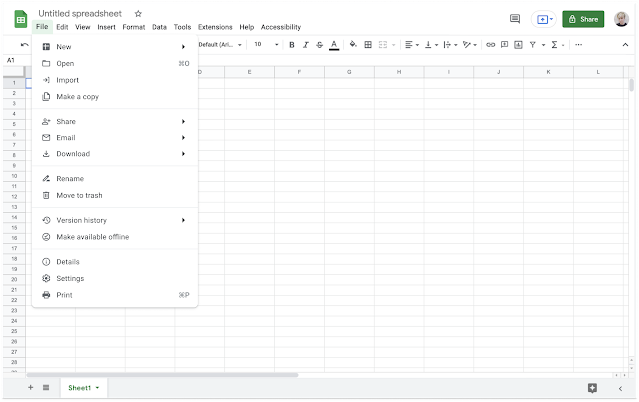
Google has updated menus in Sheets to make it easier for users to locate the most commonly-used features, especially on devices with smaller screens.
"Some of your favourite menu items may have moved a little, but all existing functionality is still available. We hope that their new home will be more intuitive and make it easier and faster to navigate the product," Google wrote in a blog post.
With this latest update, you will notice the following changes:
- The menu bar and right-click menus have been shortened to better fit your screen to prevent menus from being hidden off-screen.
- Some features were reorganized and added to more intuitive locations (for example, you can now freeze a row or column from the right-click menu).
- Some descriptions of items in the menu are shorter, enabling faster recognition.
- Icons have been added to help you locate features more easily.
- Changes are across all menus, including File, Edit, View, Insert, Format, Date, Tools, Extensions, Help, and Accessibility.
The changes are gradually rolling out to both Rapid Release and Scheduled Release domains and may take up to 15 days to be fully visible. The new design will be available to all Google Workspace customers, as well as G Suite Basic and Business customers. Also available to users with personal Google Accounts.
- READ MORE ON:
- Google Sheets
- Google Sheets updated menus
- Google Sheets design










