Microsoft improves how Edge processes appear in Windows Task Manager
The changes in Windows Task Manager are now available to insiders who are self-hosting Windows 11 and are in the Edge 94 Stable release.
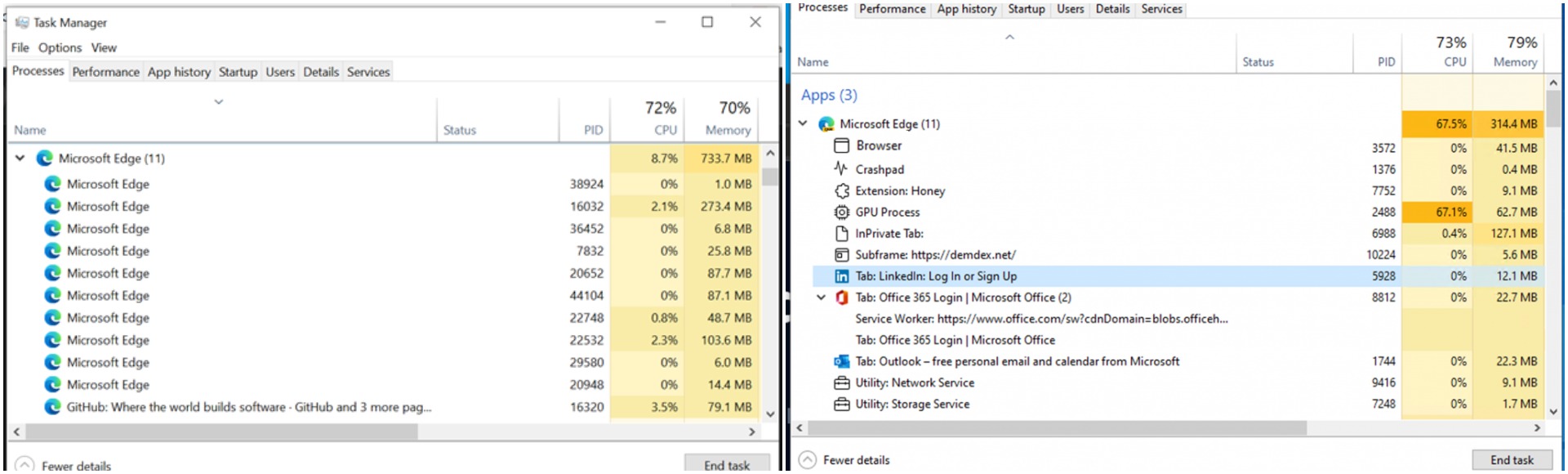
Microsoft has announced improvements to how Microsoft Edge is represented in Windows Task Manager. These changes, as the company says, will help users better understand where their resources are going and make informed decisions when they experience a performance issue.
Now, when you open Windows Task Manager, you will see a detailed view of the Microsoft Edge processes. With the latest improvements to Windows Task Manager, you will see the following changes:
- For the browser process, GPU process and crashpad process, you will see the process type with a descriptive name and icon (such as Browser, GPU Process, or Crashpad.)
- For the utility, plug-in, and extension processes, you will see the process type and the name of the service, plug-in, or extension.
- For renderer processes:
- For tabs, you will see the word ‘tab’, and the site name and icon (Note: For InPrivate tabs, site name will be removed and the icon will be updated to a default tab icon)
- For subframes (typically used for ads), you will see the word ‘subframe’, followed by the subframe’s URL
- All dedicated workers and service workers will be listed
Depending on the process, you will also see different behaviours when ending tasks. For instance,
- Browser process: All processes related to that instance of Microsoft Edge will close.
- GPU process, utility processes: Processes will close and restart. When the processes close, you may see a brief change in your Microsoft Edge window.
- Renderer processes: Process will close. If the process contains tabs, all the tabs in the process will be replaced with an error page saying, "This page is having a problem.” If the process contains subframes, the visible subframes will be replaced with a crashed tab icon. For invisible subframes, you likely won't see a difference, but the page may be affected in some way.
- Extension and plug-in processes: A balloon will appear in the bottom right-hand corner of your screen saying the extension or plug-in has crashed and will ask you if you would like to reload the extension or plug-in.
- Crashpad processes: Process will close. Crashes in Microsoft Edge may be reported by other means.
- Dedicated workers/service workers: Functionality of a tab may break.
The changes in Windows Task Manager are now available to insiders who are self-hosting Windows 11 and are in the Edge 94 Stable release.










