You can now access Google Drive files from New Tab Page in Chrome
You will now see a card added to the New Tab Page in your Chrome browser that will surface relevant files from your Google Drive. This will help you save time and mental load to navigate to relevant files.
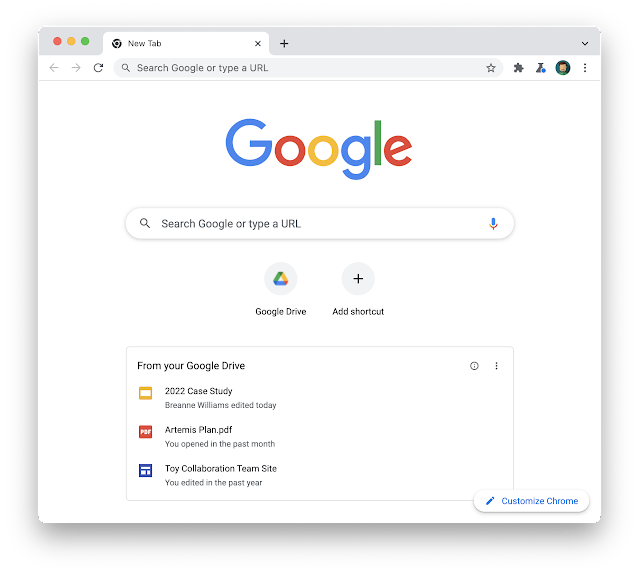
Google has made it easier and more efficient to find Google Drive files in the Chrome browser by bringing intelligent file suggestions directly into your New Tab Page.
You will now see a card added to the New Tab Page in your Chrome browser that will surface relevant files from your Google Drive. This will help you save time and mental load to navigate to relevant files.
"In 2019, we launched the ability for some users to quickly search for files in the Chrome browser URL bar. Today, we're taking that experience one step further by bringing intelligent file suggestions directly into your New Tab Page in Chrome," Google wrote in a blog post.
While the feature is ON by default, Workspace admins can disable it at the domain/OU/group level as long as the default New Tab Page experience is available to the users. Admins can let their users see Google Drive file suggestions when they search or open a tab in Chrome Browser. To turn on Drive suggestions, follow these steps:
- Sign in to your Google Admin console
- From the Admin console Home page, go to Apps Google Workspace Drive and Docs.
- Click Features and Applications.
- Click Surface suggestions in Google Chrome.
- Select the recommended option, Allow Google Drive suggestions for signed-in users whenever a new search is performed or a new tab is opened.
- Click Save
End users can disable and re-enable the feature by clicking the ‘Customize Chrome’ button in the bottom right of the new tab page.
The ability to quickly access Google Drive files in Chrome browser is available to all Google Workspace customers, as well as G Suite Basic and Business customers and users with personal Google Accounts. The feature is gradually rolling out and may take up to 15 days for it to be fully visible.










