New Time Insights feature in Google Calendar shows how you spend time in meetings
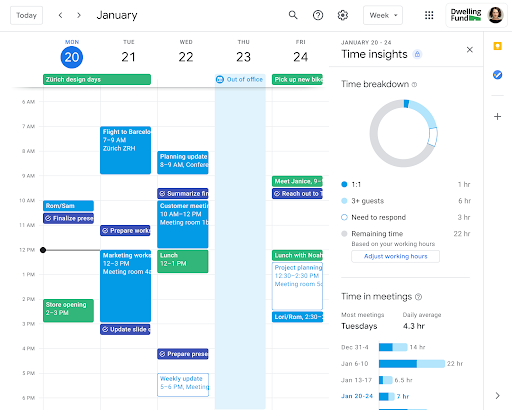
Google has added "Time Insights", a new dashboard in Calendar that allows you to find out how you spend your time across meetings and collaborators. The personalized experience is available only on a computer and the information can be accessed by the primary calendar owner and people who can make changes and manage sharing settings for the calendar.
Time Insights in Google Calendar provides you with the following information:
- Time breakdown: Based on your working hours and the types of meetings you have
- Time in meetings: Highlighting meeting-heavy days and time frames, as well as meeting frequencies
- People you meet with: Showing who you spend the most time meeting with. You can also pin key stakeholders to make sure you’re keeping in touch with them. Hovering over an individual will also highlight the meetings on your calendar that include that person
"With the changes to our working environments in the past year, some people have more meetings and may feel less control over how their work time is spent. Time Insights can show you this data, and help you plan your time better," Google wrote in a blog post on Monday.
Admins can disable the Time Insights experience at the domain/OU level. To turn the feature off, follow these steps:
- From the Admin console Home page, go to Apps > Google Workspace > Calendar.
- Click Advanced settings.
- To apply the setting to everyone, leave the top organizational unit selected, else, select a child OU.
- In the Time Insights section, select "Let users view analytics about their time allocation".
- Click Save. (It can take up to 24 hours for your changes to take effect.)
Availability
Time Insights in Google Calendar is initially rolling out to Workspace admins while roll out for end-users will commence from September 6th. The new experience will be available to Google Workspace Business Standard, Business Plus, Enterprise Standard, Enterprise Plus, Education Plus, and Nonprofits customers and not to Workspace Essentials, Business Starter, Enterprise Essentials, Education Fundamentals, and Frontline, G Suite Basic and Business customers.










