Smart Reply now available in Google Docs
Smart Reply suggestions appear below the reply box on comment threads in Google Docs. You can choose a suggested reply or write your own. To accept a Smart Reply suggestion, click on the suggestion, tab to the suggestion, and press Enter and to reject a suggestion type something else into the reply box.
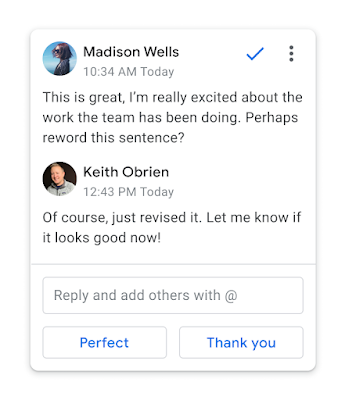
Google has expanded the Smart Reply feature to Docs to help users save time responding to comments by suggesting relevant replies. It joins the existing Smart Compose and spelling autocorrect features that were introduced to Docs in January 2021.
Smart Reply suggestions appear below the reply box on comment threads in Google Docs. You can choose a suggested reply or write your own. To accept a Smart Reply suggestion, click on the suggestion, tab to the suggestion, and press Enter and to reject a suggestion type something else into the reply box.
Smart Reply leverages machine learning to offer suggestions and the feature is available in English for Google Docs.
Here's how to turn Smart Reply on or off in Google Docs:
- Open a file
- At the top, click Tools > Preferences
- To turn Smart Reply on or off, click Show Smart Reply suggestions
- Click Ok.
Turning off Smart Reply in Google Docs won't display suggestions in comments.
Smart Reply in Google Docs is currently rolling out to Rapid Release domains while Scheduled Release domains will get the feature starting September 13, 2021. It will be available to all Google Workspace customers, as well as G Suite Basic and Business customers. Also available to users with personal Google Accounts.










