LG’s C1/G1 OLED TVs now support Dolby Vision HDR gaming at 4K 120Hz
LG said that its 2021 TV lineup such as OLED Z1 series, QNED Mini LED QNED99 series and NanoCell NANO99 series TVs will also receive the update in July while its 2021 and 2020 TV models are also being tested for Dolby Vision gaming in either 60Hz or 120Hz.
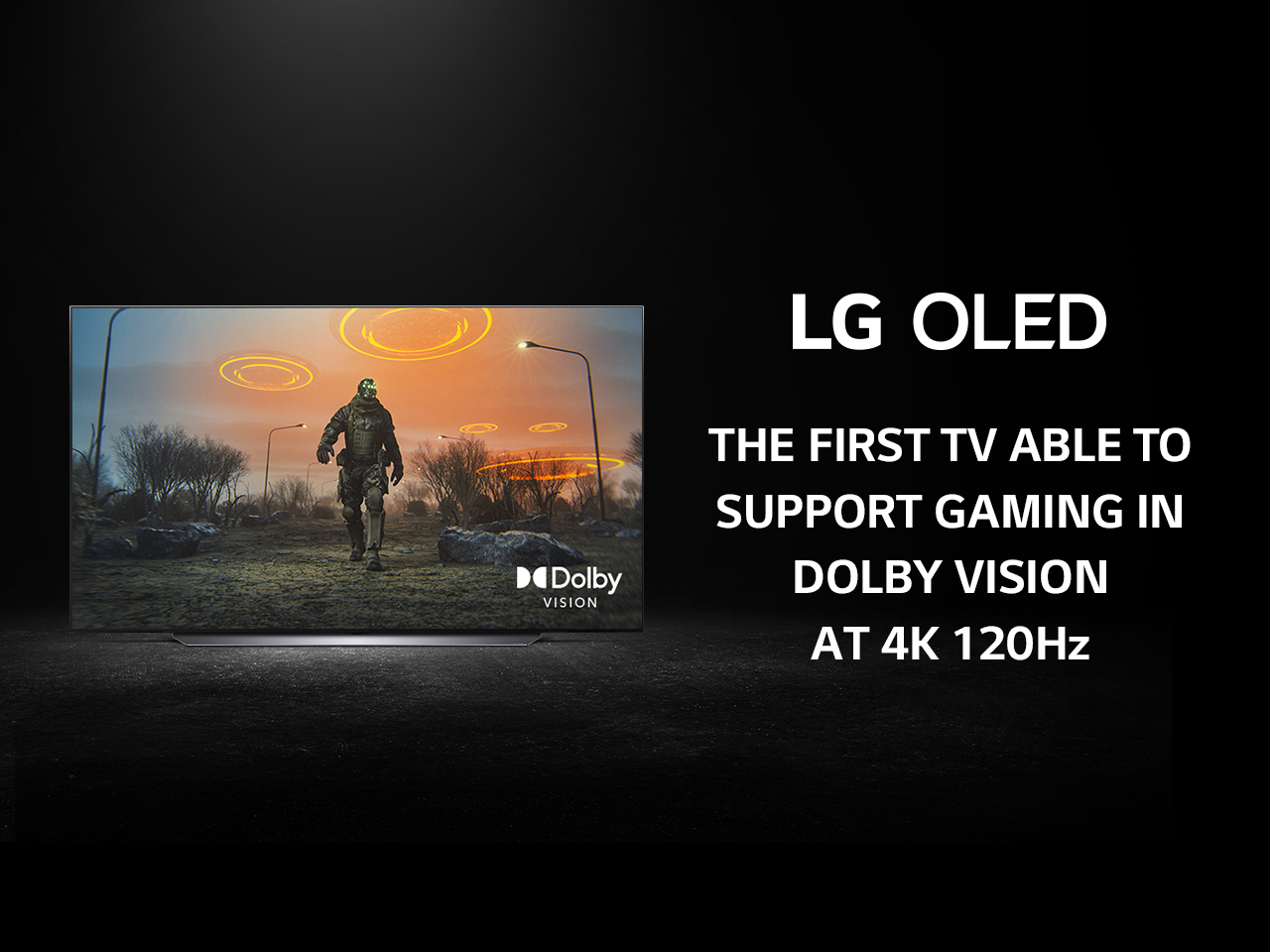
A new firmware update has added support for Dolby Vision HDR at 4K 120Hz for gaming on select LG OLED TVs. The firmware v03.15.27 has made LG's C1 and G1 series OLED TVs the first in the world capable of supporting incredible Dolby Vision HDR gaming at 4K 120Hz on compatible platforms.
"LG Electronics (LG) is proud to announce that it is the first TV manufacturer to offer the ability to support coveted Dolby Vision HDR at 4K 120Hz for gaming on compatible platforms, reaffirming its commitment to providing the best big-screen gaming experience," the company said in an official release on Tuesday.
LG said that its 2021 TV lineup such as OLED Z1 series, QNED Mini LED QNED99 series and NanoCell NANO99 series TVs will also receive the update in July while its 2021 and 2020 TV models are also being tested for Dolby Vision gaming in either 60Hz or 120Hz.
Apart from adding the 4K 120Hz support, the firmware also adds a new feature called Game Dashboard, a floating onscreen menu similar to the head-up display (HUD) found in many games. It allows users to quickly see the TV's settings and switch between different genres – Standard, FPS, RPG or RTS – without pausing the action.
The Game Dashboard also shows the status of other modes such as black stabilizer, low latency and variable refresh rate (VRR), whether they are activated or disabled. To access more options, users can launch the Game Optimizer directly from the Game Dashboard.










