New features added to Google Classic Sites Manager
The new features on Google Classic Sites Manager are available to all Google Workspace customers, as well as G Suite Basic and Business customers.
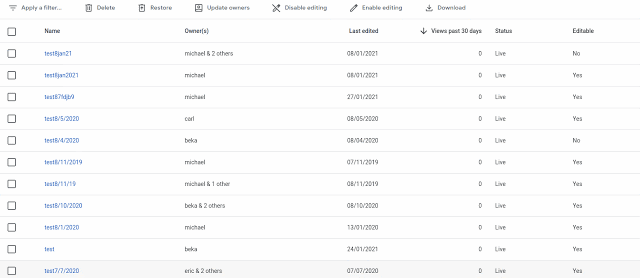
Google has added new features to the Classic Sites Manager which was introduced last year to help Admins and end-users manage the transition to new Sites.
The new features will help admins:
- Bulk download an archive of a selection of sites via Takeout
- Bulk disable and/or re-enable the ability for users to edit a selection of sites.
"We hope the ability to take these actions in bulk will help our customers migrate from classic Sites to new Sites more easily," Google wrote in a blog post.
The new features on Google Classic Sites Manager are available to all Google Workspace customers, as well as G Suite Basic and Business customers.
Last month, Google added the ability to bulk delete, restore and update ownership of sites within the Classic Sites Manager. The May update also included the ability for Super Admins to delegate admin-level Classic Sites Manager access to other users in their organization via a new assignable privilege, allowing them to view all classic Sites and determine which migration actions need to be taken.
The final date to transition from classic Sites to new Sites is January 2022. If you want the site to be available to viewers, migrate it to new Sites before January 2022. Using Classic Sites Manager, you can publish your new site at the same URL as the old site to avoid disruption to viewers.
- READ MORE ON:
- Classic Sites Manager










