Google Calendar can now auto-replace declined meeting rooms
A room might decline a meeting if it is already booked or due to other reasons including maintenance. For meeting rooms up to a 70-person capacity, the automatic room replacement feature tries to find and, if available, book a suitable replacement.

- Country:
- United States
Google Calendar has added a new feature called "automatic room replacement" that finds and auto-replaces declined meeting rooms with a similar one, saving users' time and effort.
A room might decline a meeting if it is already booked or due to other reasons including maintenance. For meeting rooms up to a 70-person capacity, the automatic room replacement feature tries to find and, if available, book a suitable replacement:
- Of the same size as or slightly larger than the original
- In the same building
- With the same equipment
"In the past, when a room declined a Calendar meeting, your users may not have noticed until the last minute, leaving them and their guests without a room. This was especially common with recurring meetings, where a room may have declined on some dates but not others," Google wrote in a blog post.
The new feature is on by default and Google Calendar sends email notifications to the organizer and guests of the event, informing them of the newly booked room.
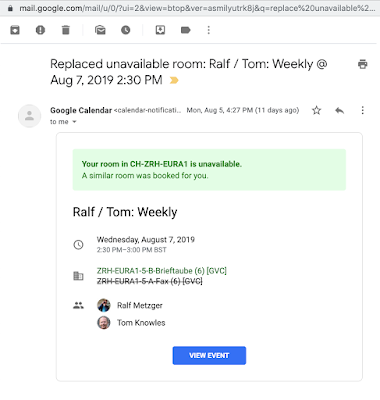 Image Credit: Google
Image Credit: Google
To disable the feature:
- Sign in to your Google Admin console and go to Home Page > Buildings and resources
- Go to Global room settings > Automatic room replacement
- Deselect 'Allow automatic room replacement'
- Save the changes
The admin settings for automatic room replacement in Google Calendar is currently rolling out to Rapid Release and Scheduled Release domains and will take up to three days for the feature to be fully visible while gradual feature rollout for both domains will commence on March 11, 2021.
The automatic room replacement feature will be available to Google Workspace Essentials, Enterprise Standard, Enterprise Plus, Education Fundamentals, and Education Plus, as well as G Suite Basic, Business, and Nonprofits customers and not to Google Workspace Business Starter, Business Standard, Business Plus, Enterprise Essentials, as well as G Suite Basic customers










