Microsoft extends Black Office theme to include document canvas
With dark mode being more extensive, you will notice dark grey/black colour within your document as opposed to the white colour. Microsoft said that reds, blues, yellows, and other colours within the document will also be shifted to accommodate the new colour contrast, making it look more visually pleasing with the new dark background.
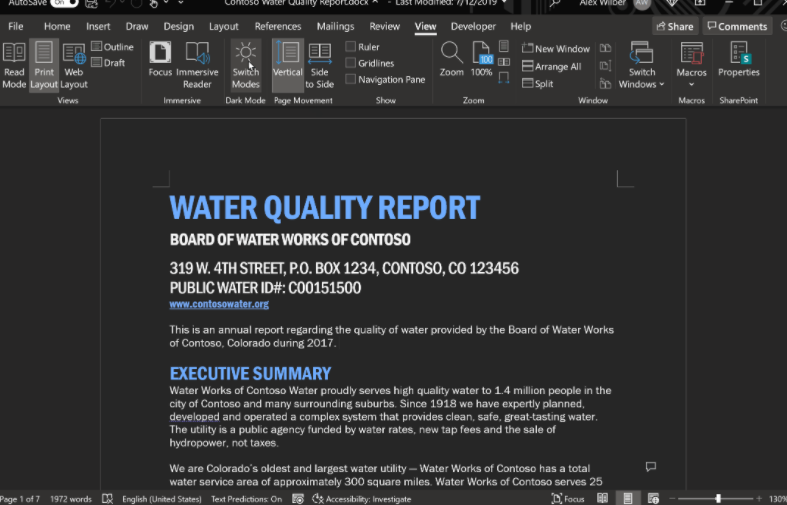
- Country:
- United States
Microsoft Word now offers a dark canvas (page background) as the company has extended the Black Office theme. Previously, users could use Word with a dark ribbon and toolbars, but the document colour stayed bright white.
With dark mode being more extensive, you will notice dark grey/black colour within your document which previously appeared in white (default colour). Microsoft said that reds, blues, yellows, and other colours within the document will also be shifted to accommodate the new colour contrast, making it look more visually pleasing with the new dark background.
"As we log long hours with our screens, it has become increasingly important to reduce eye strain and accommodate light sensitivity. Therefore, we've extended the Black Office theme to now include your document canvas as well. This has been a long-requested feature from many of Officer Insiders and we're excited to make it happen," Microsoft wrote in a blog post.
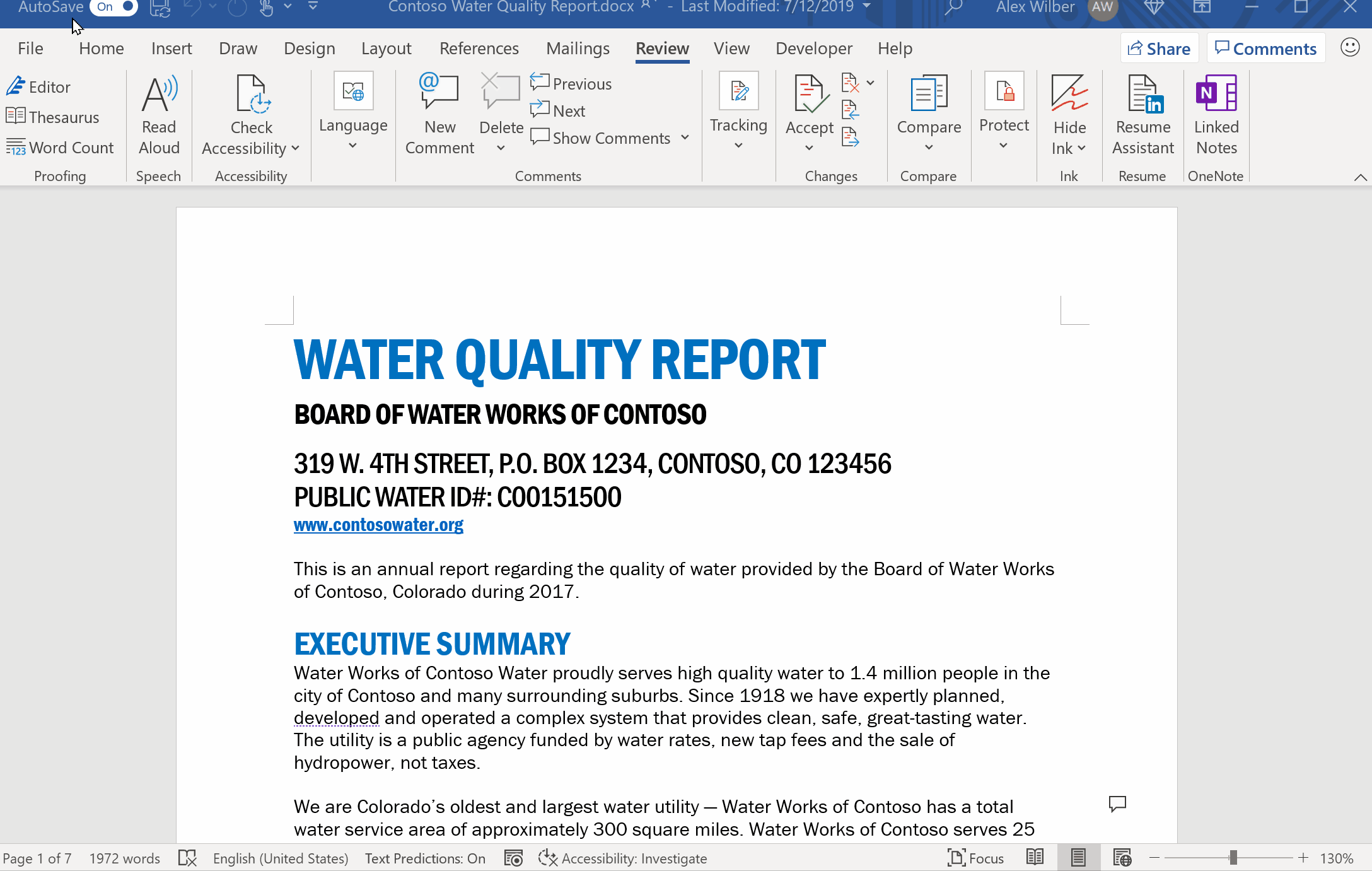 Gif Credit: Microsoft
Gif Credit: Microsoft
How to turn on dark mode in the Word canvas?
- Head over to File > Account
- Select 'Office Theme'
- Select the 'Black' option from the drop-down menu
Additionally, you can toggle between the black and white page background from View > Switch Modes. If you want to always keep the canvas white in Office Black Theme, go to File > Options > General > Personalize and select the 'Disable dark' checkbox.
The new black canvas feature in Microsoft Word is available to Insider Beta Channel users running Version 2012 (Build 13518.10000).
ALSO READ
Hyderabad Emerging as Global AI Powerhouse: Microsoft's New Campus Launch
Telangana's Technological Leap: New Microsoft Campus and AI Initiatives Unveiled
Hyderabad's Tech Future: Microsoft Expands with AI-Focused Campus
Microsoft Expands Hyderabad Campus, Boosts AI Partnership with Telangana
Microsoft Bolsters Polish Cybersecurity with Major Investment










