SiteGround vs HostGator: Here is the winner
Are you confused about finding the best host for your website- SiteGround or HostGator? Don't worry, we have got you covered. This review article will provide an in-depth look at the hosting features, plans, and prices offered by both companies, making it easy for you to decide which one is best for your website.

- Country:
- India
While it's tough to pick the right web host for your business needs when there are so many options, it is even harder to choose the best hosting provider for your site.
This is what we will be doing in this post-, helping you choose the best web host among SiteGround and HostGator, two of the most popular web hosting companies in the market.
Before we break down the hosting features, plans and pricing, here is a quick overview of SiteGround and HostGator:
SiteGround has been delivering hosting services since 2004, and the company's offices and data centers are spread globally. At present, SitGround hosts 2,000,000 domains around the world and offers the following services:
- Shared hosting
- WordPress Hosting
- Student hosting
- Cloud Hosting
- Enterprise Hosting
- WooCommerce Hosting
- Reseller Hosting
HostGator is a Houston-based web hosting company that was established in 2002. The company owns the Endurance International Group (EIG) currently hosts more than 2 million websites worldwide. HostGator provides the following services:
- Shared hosting
- WordPress hosting
- Windows hosting
- VPS hosting
- Dedicated hosting
- Cloud hosting
- Reseller hosting
- Application hosting
SiteGround vs HostGator: Features
Domain registration
While HostGator offers one free domain name registration with its shared, WordPress, and cloud hosting annual plans at the time of signup, SiteGround does not provide a free domain with any of its hosting plans. The latter charges USD15.95 annually for domain registration.
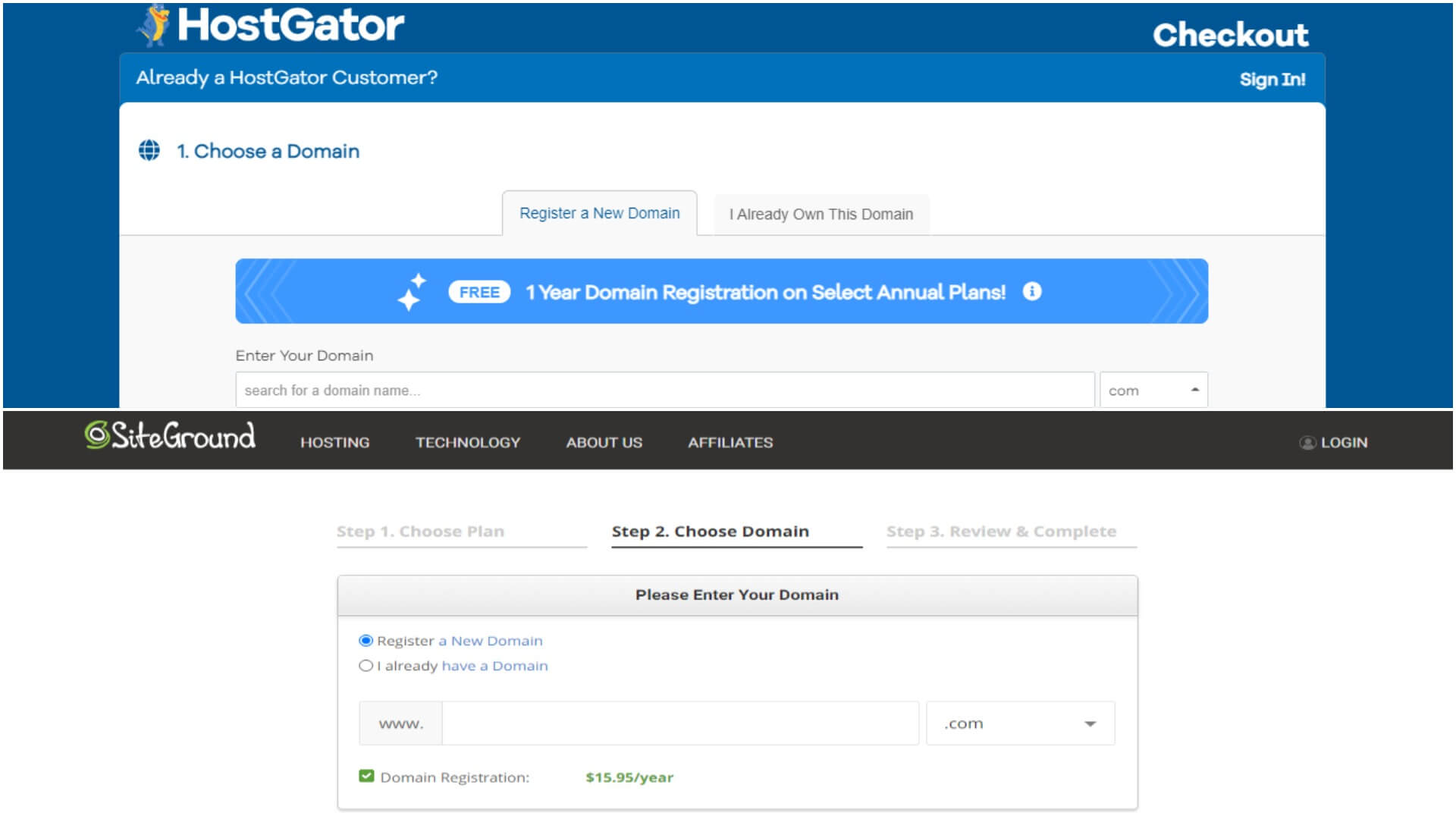
Image: A screenshot of HostGator and SiteGround's checkout page
Website migration
- SiteGround website Migration
SiteGround offers free website migration only for WordPress accounts, while with other types of hosting accounts, the company provides professional site migration services for which it charges USD30/site.
- HostGator website Migration
Depending upon the plans you have purchased, HostGator offers free website transfers- including site files, databases, and scripts - to its new customers within 30 days of signup. For instance, HostGator offers one free site transfer with its shared hosting plans and one cPanel to cPanel transfer. In contrast, you can perform unlimited site, cPanel to cPanel transfers with the VPS and dedicated hosting plans.
Security
An ideal web host puts security first to address online threats. SiteGround and HostGator offer a free SSL certificate by Let's Encrypt, regardless of the plan you have purchased.
As cyber threats are rapidly increasing, installing a free SSL certificate won't be enough to protect your website from cybercriminals or bad actors. Hence, for enhanced website security.
- Siteground Security
SiteGround maintains a smart Web Application Firewall (WAF) to manage security at the firewall level and an artificial intelligence-based anti-bot system to prevent malicious traffic from reaching your sites. Additionally, their self-developed server-monitoring system checks the server status every 0.5 seconds, detects issues, and immediately fixes them.
Furthermore, SiteGround offers free daily backups on all of its hosting plans; you can also create up to 5 on-demand backups with the superior plans - GrowBig and GrowGeek. The basic plan called 'StartUp' allows you to purchase one on-demand copy at a time.
- HostGator Security
At HostGator, you can purchase additional products and services for additional website security during checkout. These include:
- Site backup powered by CodeGuard: Starting at USD2/month (billed annually at USD32.95), the CodeGuard service conducts daily automatic backups, monitors your online database to check for changes, lets you restore an entire site or a file to an earlier version, and notifies you for any unauthorized changes.
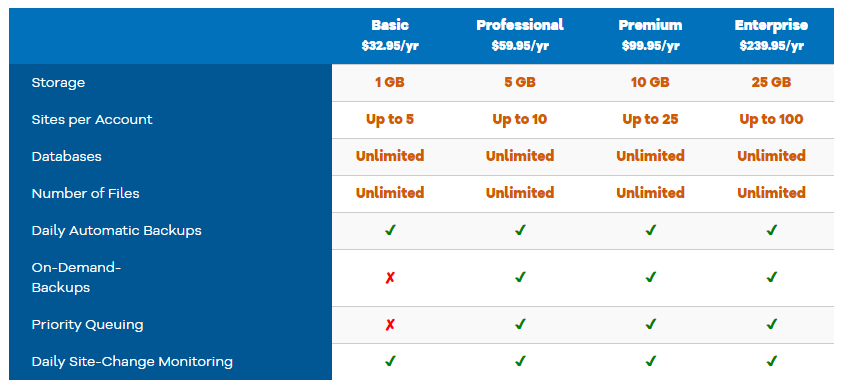
CodeGuard plans and features / Image Credit: HostGator
- SiteLock: Starting at USD1.99/month, the SiteLock basic plan called Essentials provides daily malware scan, automatic malware removal, SiteLock seal, scanning for unlimited pages, Weekly scan report, and 12-hour response time. On the other hand, the top-tier plan costs USD24.99/month, and it includes continuous malware scanning, Web Application Firewall, DDoS protection, 4-hour response time, and database scanning.
Website builder
- Siteground website builder
SiteGround allows you to use Weebly, one of the easier and the most widely-used site-building tools with an easy drag and drop editor. Weebly is free with all web hosting plans, and it features drag and drop tools, responsive themes, eCommerce tools, and other features to easily and quickly create a beautiful and fully-functional website.
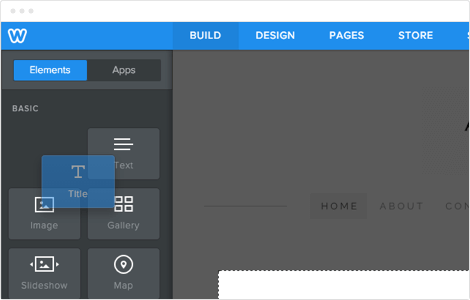
Weebly's drag and drop website builder/Image Credit: Weebly
- HostGator website builder
On the other hand, HostGator's simple drag-and-drop website builder -Gator - automatically creates a site according to your needs. Priced starting USD 3.84/month, the intuitive site builder boasts more than 200 mobile-friendly pro design themes LogoMaker, integrated analytics, an image library, security essentials like one free domain name and an SSL certificate, eCommerce functionality, and cloud hosting included with each package.
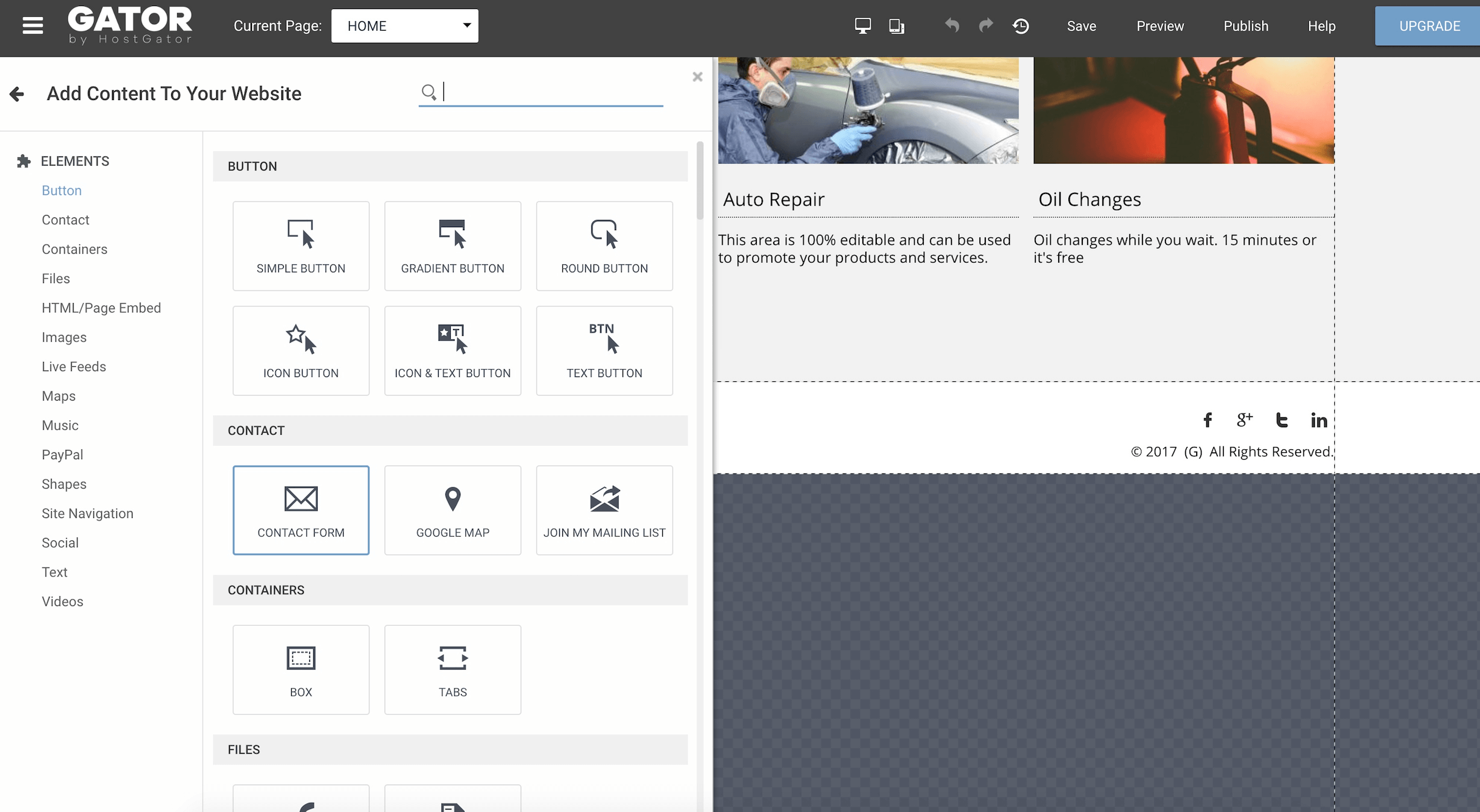
Gator website builder/Image Credit: HostGator
Dashboard
- SiteGround Dashboard
SiteGround's in-house Site Tools control panel makes the website building and management process more intuitive. Introduced in 2019, Site Tools is a website-specific platform that has been designed for simplicity. It features a left-aligned vertical navigation bar that contains all tools, and a drop-down menu on the top-left allows for switching between sites. Before this, SiteGround hosting accounts featured cPanel.
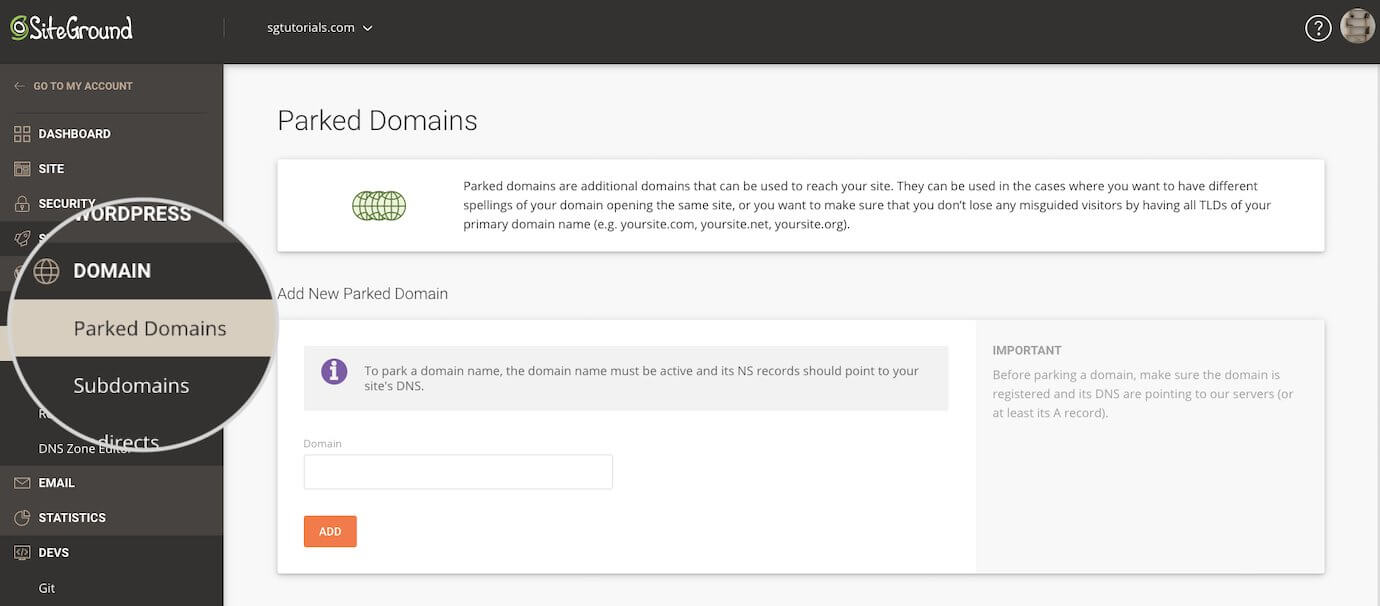
Site Tools/Image Credit: SiteGround
- HostGator Dashboard
HostGator accounts feature cPanel, the most commonly used hosting management platform for Linux-based hosting. From publishing a website to managing domains and creating backups, the cPanel control panel holds all tools for smooth management of a website and its resources.
With Windows hosting plans, HostGator provides Plesk, a feature-rich control panel for windows-based web hosting. The Plesk control panel allows you to create websites, manage/control email accounts, files, domains, and databases, install applications, and access website statistics.
Money-back Guarantee
While SiteGround offers 30/14 days money-back guarantee on all its shared/cloud hosting plans, HostGator gives you a 45-day money-back guarantee on all of its shared, VPS, and reseller hosting services.
The money-back-guarantee makes it 100 percent risk-free for you to try their hosting services, meaning if at any point you feel their hosting services aren't a good fit for your website, you can cancel your hosting plan within the specified term. You will get a refund for your hosting fees.
Customer support
SiteGround has multiple support channels- live chat, phone, and helpdesk tickets - for quick and efficient problem resolution. If your issues are outside SiteGround's free technical support scope, you can go for its paid support service.
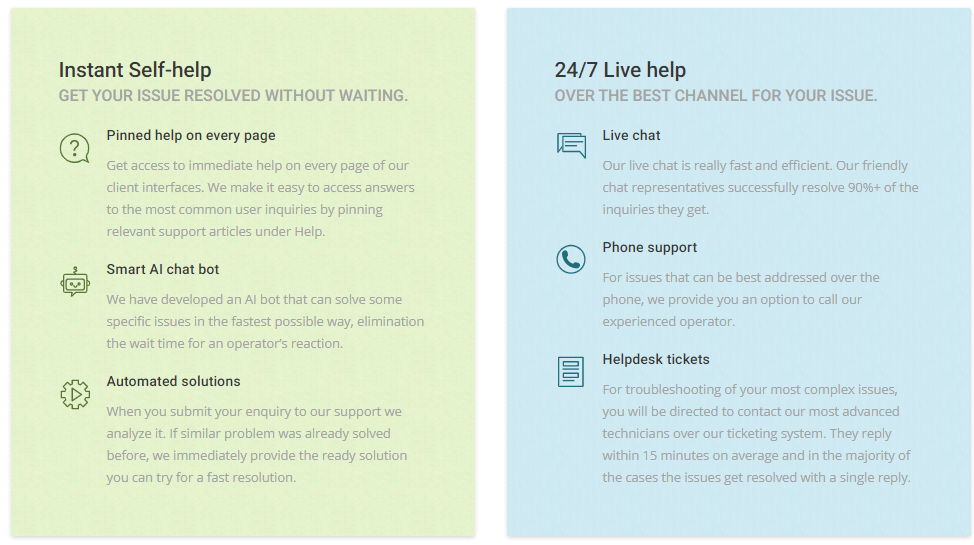
Additionally, SiteGround experts maintain a knowledge base featuring helpful articles on almost every topic related to web hosting and a search box that lets you search the content you are interested in.
Similarly, HostGator experts are available 24/7 to address all your hosting-related issues via live chat, email as well as over the phone. For additional assistance, you can explore the video tutorials and knowledge base provided by the company.
SiteGround vs HostGator: Uptime
Uptime is one of the key factors to be considered when signing up with a web hosting company. Expressed in percentage, it is the amount of time a website remains available to its visitors.
SiteGround Uptime
SiteGround offers ultra-reliable hosting. Its services are powered by the Google Cloud Platform (GCP) that runs on the same infrastructure as Gmail, YouTube, and other Google end-user products. SiteGround has also deployed a smart server-monitoring system that detects real-time issues and fixes them immediately.
HostGator Uptime
On the other hand, HostGator leverages premium hardware (Intel and AMD) and low-density servers. It offers features like automated failover that automatically switches your site to an alternate server if one server experiences difficulty with minimal downtime. This feature is available only with its cloud hosting plans.
The table below shows the uptime data of a test website hosted on SiteGround and HostGator (via) over six months (August 2020 to January 2021).
| Month | SiteGround uptime | HostGator uptime |
| August 2020 | 99.99% | 99.99% |
| September 2020 | 99.99% | 99.50% |
| October 2020 | 99.99% | 99.99% |
| November 2020 | 100% | 99.99% |
| December 2020 | 99.99% | 100% |
| January 2021 | 99.91% | 99.96% |
| Average | 99.98% | 99.90% |
Verdict:
While both the companies guarantee to deliver 99.9% uptime, the above site test data clearly shows that SiteGround has better uptime than HostGator.
SiteGround vs HostGator Speed & Response
Siteground Speed
SiteGround utilizes Google Cloud's ultra-fast network and SSD persistent storage to make sites run faster and safer and runs on an in-house implementation of Linux containers. On top of that, the company utilizes customized CentOS and Apache/Nginx server technologies to deliver incredible performance.
Additionally, performance-boosting solutions such as the UltraFast PHP setup loads pages 30 percent faster than the standard setup, the in-house SuperCacher caching solution, and the free Cloudflare content delivery network (CDN), and SG Optimizer plugin have been deployed to boost the site speed. The company has put in place cutting-edge speed technologies at the server level, including the latest HTTP/2 and QUIC protocols to enhance site loading speed when the internet connectivity is poor.
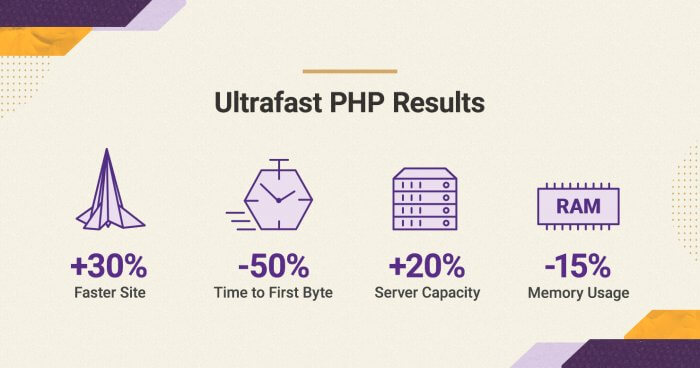
HostGator Speed
On the other hand, HostGator offers a fully-integrated caching technique on cloud hosting plans to load pages faster. The company also provides SiteLock TrueSpeed CDN as a premium service that is claimed to load sites 50 percent faster.
Here is the site test data revealing the response time of a site hosted on SiteGround and HostGator (via):
| Response Time | SiteGround | HostGator |
| August 2020 | 779 ms | 798 ms |
| September 2020 | 845 ms | 836 ms |
| October 2020 | 880 ms | 738 ms |
| November 2020 | 968 ms | 659 ms |
| December 2020 | 1,101 ms | 701 ms |
| January 2021 | 788 ms | 696 ms |
| Average | 893 ms | 738 ms |
Verdict:
Based on the above server response test data, HostGator outperforms SiteGround with an average response time of 738ms over six months.
It is worth noting that the server uptime, speed, and response time can vary depending upon the type of hosting account you have signed up with. For instance, shared hosting involves sharing of server resources with other clients on the network. Hence, it can result in slower load/response time than the dedicated server hosting that provides a high level of performance and reliability with dedicated resources and more control over servers.
Furthermore, other factors like traffic density and distant hosting server location can affect a website's performance, resulting in frequent server downtime or slow loading speed. SiteGround's data centers are scattered across four continents - Iowa (North America), Eemshaven, Frankfurt, and London (Europe), Sydney (Australia), and Singapore (Asia). HostGator's data centers are mainly concentrated in the U.S, and the company has multiple bandwidth providers.
Additionally, both companies leverage a content delivery network to speed up websites. While SiteGround offers free CDN service, HostGator customers need to purchase SiteLock plans to use a CDN.
To know the pros and cons of each type of hosting and which form will be best for your site, read our previous post on"Top 10 Best Web Hosting for Small Businesses".
SiteGround vs HostGator for WordPress
SiteGround Managed WordPress hosting
SiteGround has long-term expertise in providing WordPress site services, and it is one of the three officially-recommended hosting providers by WordPress.org. The company offers Managed WordPress hosting in three levels:
- StartUp
- GrowBig
- GrowGeek
All plans include the following features:
- Free automated WordPress installation to install the CMS with a few clicks
- WP Starter plugin for guiding customers through a quick site-building process
- Free WordPress migratory plugin to transfer an unlimited number of WP sites to SiteGround
- WordPress Autoupdate for automatic backups and application update
- Pre-installed WP-CLI interface
- SG Optimizer for performance improvement
- WordPress Advanced Security wherein the company applies server-level fixes as soon as a vulnerability is detected
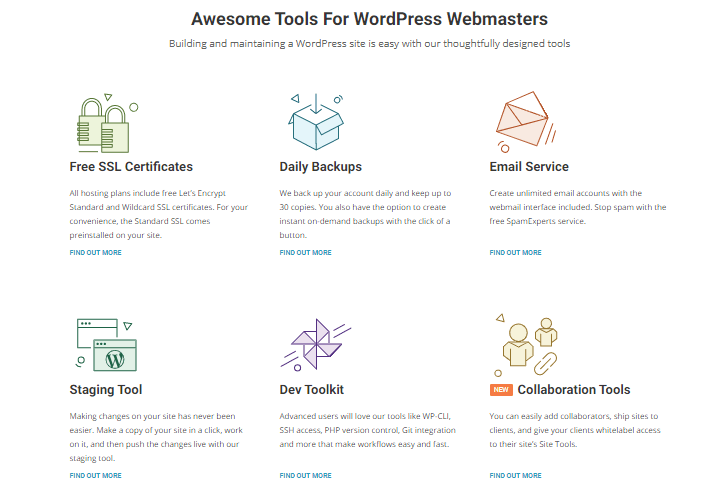
Further, SiteGround's superior WordPress hosting plans come with advanced features such as a WordPress Special Cache for improving the website's speed and a one-click WordPress Staging tool for testing new features in a safe, separate environment.
The GoGeek WordPress hosting plan includes additional features like a Git integration to create website repositories, Ultrafast PHP to load pages faster, Priority support to quickly address issues initiated on live chat/ticketing system, and white-label hosting service, among others.
HostGator Managed WordPress Hosting
HostGator's Managed WordPress Hosting is available in three levels:
- Starter: This plan allows for hosting for only one website, 100,000 visits per month, and 1GB of backups
- Standard: The mid-tier plan includes hosting for 2 websites, 200,000 visits per month, and 2GB backups
- Business: The top-tier WordPress hosting plan allows for hosting 3 sites, 500,000 visits per month, and 3GB backups
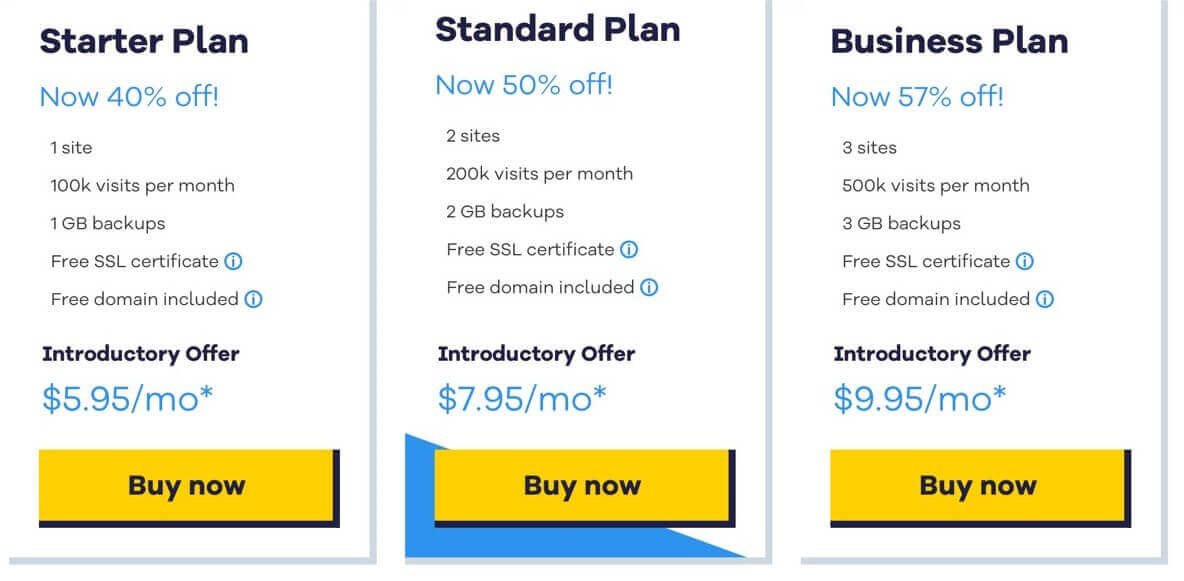
Image Credit: HostGator
All Managed WordPress Hosting plans include one-click WordPress installs, USD150 Google Ads spend match credit, and free domain name for the initial purchase term (12/24/36 months). Security features included with HostGator's WordPress hosting plans are:
- a free SSL certificate
- free CodeGuard for daily automatic backups and 1 one-demand backup with 1-click restore
- free SiteLock Fix for daily site scans and automatic malware removal
Table: Comparison of WordPress hosting features
Features |
SiteGround |
HostGator |
No. of Websites |
1 to unlimited | 1-3 |
Visits per month |
10,000 to 100,000 | 100,000 to 500,000 |
Space |
10GB-40GB | Unmetered |
Migration |
Free with Migrator plugin | Free- done by web pros |
Domain |
- | Free on the initial purchase term |
|
|
Free | Free |
Free WP installation |
Available | Available |
Daily backup |
Available | Available |
On-demand Backup Copies |
1 | up to 5 |
WordPress Staging |
Available | - |
Collaboration tools |
Add collaborators; Ship Sites to Clients; Whitelabel Reselling; Client Management | - |
Security |
Free SSL (basic); Let’s Encrypt Wildcard SSL; Automatic WordPress software/plugin updates; Custom Firewall | Free SSL (basic); SiteLock Fix; Automatic malware removal |
Google Ads credit |
- | USD150 |
Money-back guarantee |
30 days | 45 days |
Verdict:
For WordPress hosting, there is no clear winner as both the companies have their pros and cons. For instance, while SiteGround is best for providing top-notch security, collaboration tools, site staging, and other advanced features, HostGator gains an edge with cheaper plans, higher resources, and features like free domain and Google Ads credit.
SiteGround vs HostGator Price
Here is a breakdown of the cheapest and the most expensive hosting plans offered by SiteGround and HostGator. The prices mentioned below are the introductory prices and will be valid for the initial term. For successive terms, you will be charged more than the discounted introductory rates.
Type of hosting |
SiteGround |
HostGator |
Shared Hosting |
USD6.99/mo-USD14.99/mo | USD2.75-USD5.25/mo |
VPS Hosting |
- | USD19.95-USD39.95/mo |
Dedicated Hosting |
- | USD89.98-USD139.99/mo |
Cloud Hosting |
USD110.00/mo-USD410.00/mo | USD4.95-USD9.95/mo |
WordPress Hosting |
USD6.99/mo-USD14.99/mo | USD5.95-USD9.95/mo |
Reseller hosting |
USD9.99/mo-USD110.00/mo | USD19.95-USD14.36/mo |
Windows Hosting |
- | USD4.76-USD14.36/mo |
Conclusion
Wondering who will be the winner? Well, it all depends on your budget and exact needs.
After this comparison, it won't be wrong to conclude that there is no clear winner. For instance, in terms of uptime, advanced speed-boosting technologies, and security features, SiteGround is the winner.
In contrast, HostGator is better when providing cheaper hosting plans, Windows-based hosting, unlimited resources, and much more.
Depending upon your needs, both web hosting providers can be an ideal choice to host your website.
Who should use SiteGround?
SiteGround will be a wise choice if you are looking for:
- Ultra-reliable web hosting
- Eco-friendly hosting
- Free site-building tools
- Location-specific hosting
- Free CDN
- Unmetered traffic and unlimited databases (Shared)
- Site staging and speed-boosting caching (WordPress)
- Auto-scaling for automatic resource allocation (cloud)
- Customized cloud hosting plans
- Daily backup
- On-demand backup
- Ultrafast PHP
- DDOS protection
Who should use HostGator?
HostGator will be a fantastic host for your website if you want,
- Affordable hosting plans (starting USD 2.75/mo)
- Unlimited disk space
- Unlimited bandwidth
- Free site and cPanel-to-cPanel transfers
- Free domain
- Customized site builder
- Windows Hosting
- Dedicated and VPS hosting
- Google Ads credit (only in the U.S. and Canada)











