New Canon App Revolutionizes Camera Colour Matching for Faster Setup in Broadcast Environments
New Canon App Revolutionizes Camera Colour Matching for Faster Setup in Broadcast Environments
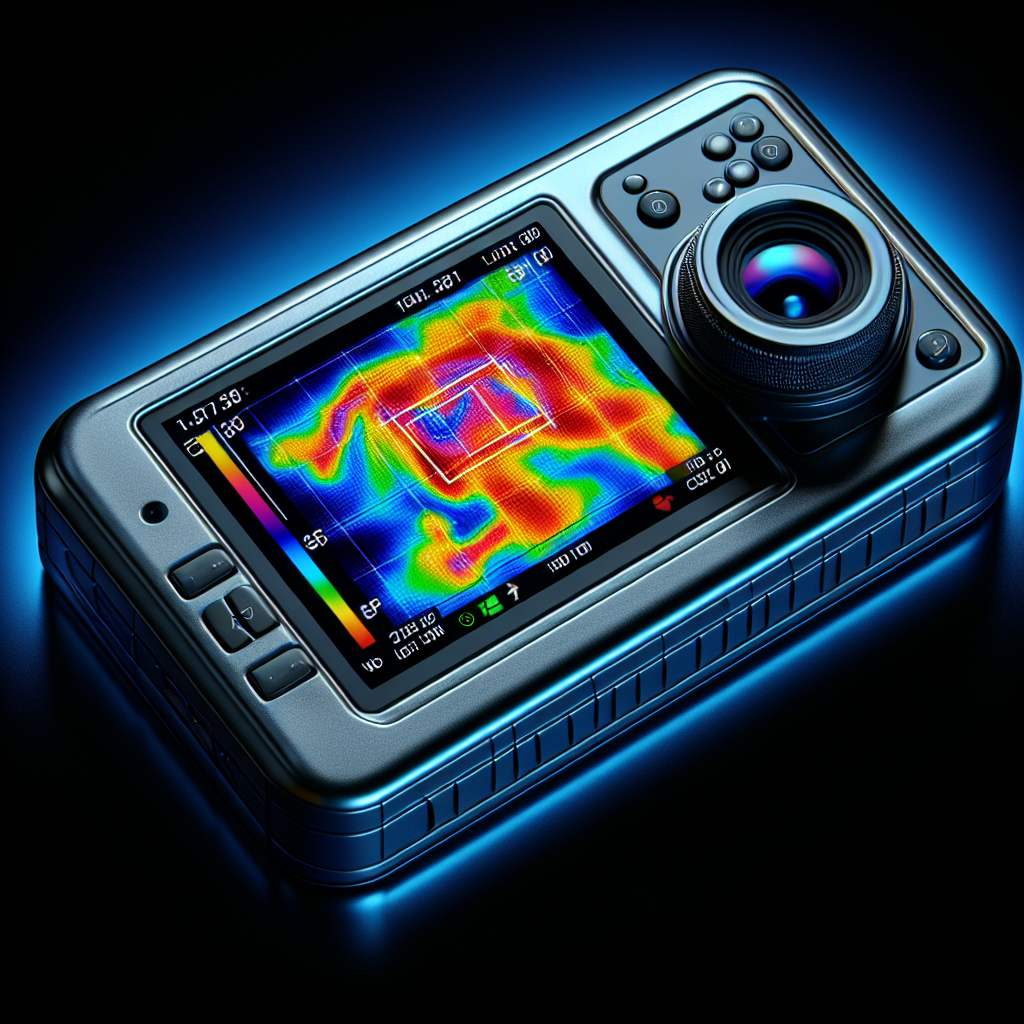
Canon has introduced the Camera Colour Matching Application, a free-to-download PC app that promises significant time savings for broadcasters and video engineers. The app is designed to streamline the camera calibration process, making it quicker and easier to match colours between the Canon CR-N700 Broadcast PTZ Camera and third-party models, without requiring extensive knowledge of colour management technology.
Colour matching has long been a time-consuming task for video engineers, especially in fast-paced environments like newsrooms, live events, concerts, and reality shows where time is of the essence. Traditionally, the process of accurately matching the colours between different cameras could take days, but the new Canon app reduces this to just five minutes per camera, dramatically speeding up the setup time.
The Camera Colour Matching Application works by capturing colour charts from designated units, generating a 3D Look Up Table (LUT) that can be imported directly into the CR-N700 Broadcast PTZ Camera. Once generated, the LUT allows for precise colour calibration, ensuring uniformity across all cameras on set. This functionality makes it ideal for multi-camera setups, ensuring consistent colour reproduction during live productions.
Ease of Use for Non-Experts
One of the standout features of the Camera Colour Matching Application is its simplicity. The app has been designed to be used by those who may not be familiar with complex colour management systems. Broadcasters can quickly match colours with just a few clicks, making it a useful tool for both professional video engineers and those with less experience in colour calibration.
Jack Adair from Canon Europe commented on the significance of the app, stating, “A major pain point for broadcasters is the time it takes to colour match cameras. The Camera Colour Matching Application allows for rapid colour matching between the CR-N700 and other cameras on set. This saves the video engineers precious time in setup, which is critical in live broadcast environments.”
Key Features of the Camera Colour Matching Application
- Automatic Configuration: The app automatically configures to industry-standard colour charts, with manual control options available for advanced users.
- Supports Various Colour Charts: It supports square colour charts with 2 to 15 colours per side (e.g., a colour chart with 140 colours).
- Frame Fine-Tuning: Users can manually select three areas of the frame to fine-tune the colour match.
- Pre-import Check: 3D LUTs can be checked (simulated) with the image, waveform monitor, and vector scope before importing to ensure accuracy.
- IP Integration: The app allows users to send the 3D LUT to the camera via IP, ensuring easy integration into the broadcast setup.
- LUT Storage: Generated LUTs can be saved as files on your PC and restored at any time for future use.
- Supported Image Formats: The app supports popular still image formats such as BMP, TIF, PNG, and JPG.
- Compatible OS: The app is compatible with Windows 11 and Windows 10 64-bit operating systems.
Efficiency and Flexibility for Broadcasters
The Camera Colour Matching Application not only speeds up camera calibration but also provides the flexibility for broadcasters to use the CR-N700 alongside a wide range of third-party cameras. This interoperability allows Canon’s CR-N700 to seamlessly integrate into multi-brand broadcast setups, making it an excellent solution for broadcasters who need to work with a diverse array of equipment.
By allowing for rapid colour matching and simplified operation, the app significantly improves the efficiency of broadcast productions, freeing up engineers to focus on other critical tasks. With its ease of use and ability to dramatically reduce setup times, the Camera Colour Matching Application is poised to become an indispensable tool for broadcasters and live event producers looking to streamline their workflows.
For more information and to download the app, visit the official Canon website here.










